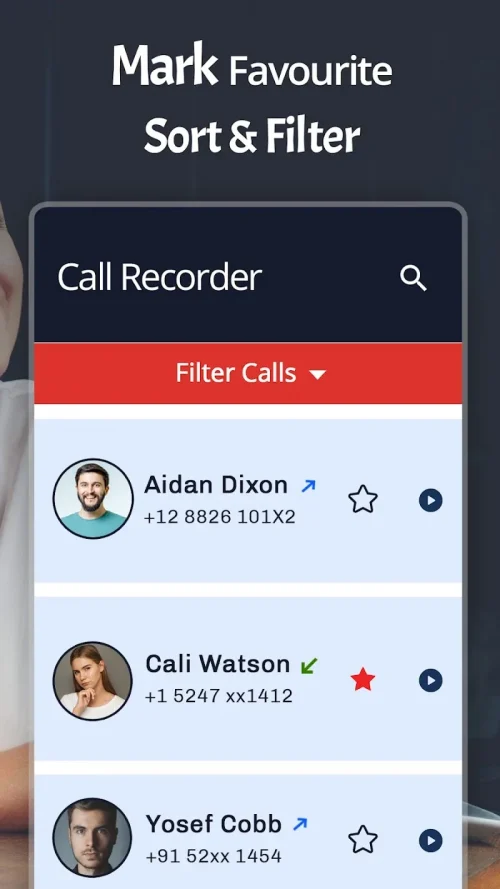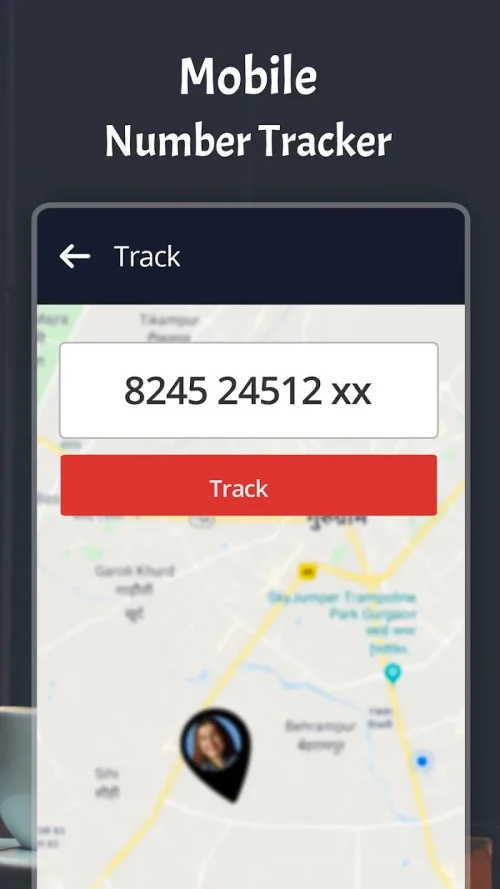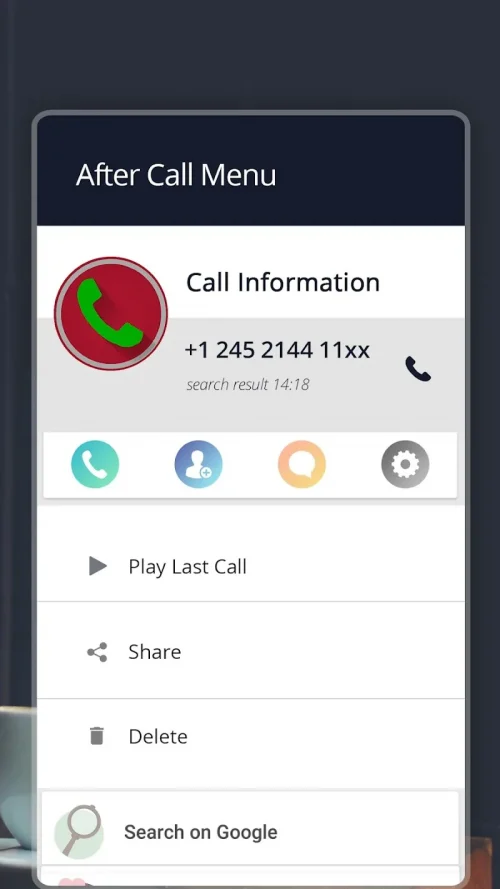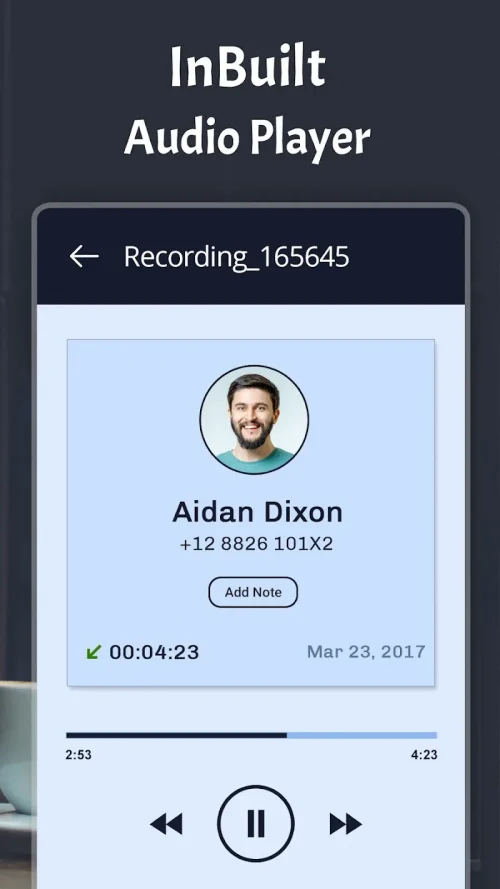Automatic Call Recorder ACR helps users capture any important information during calls with customers or other important people. After each recording, there are great support features so you can listen to the files again or do what you want with the newly saved files. A set of important files will be stored, and if you want to access them, you should bypass a layer of protection you set up yourself. Just enter the password, and a list of files marked with a yellow star will appear. You just need to continue your work.
AUTOMATIC CALL RECORDING
Automatic Call Recorder ACR is always a great assistant for users when it comes to helping them record all the content of a call with complete ease. Of course, this recording always ensures respect for the other person and their complete consent before recording. As long as you receive consent, with just one touch on the screen, everything will be done immediately. You just do what you have to do for the job, and when you’re finished, the app stops functioning. After that, a dialog box will appear and offer you some other interesting features.
- Records call automatically: Captures clear audio from both sides of the call without pressing any button.
- Saves important discussions: This lets you save important discussions and agreements for future reference.
- Retrieves missed details: Retrieve details from calls you missed or couldn’t take notes on.
- Gets call transcripts: Get automated transcripts of calls for easy reference.
PASSWORD PROTECTION
To help users listen back or do small tasks with the phone number that just called them, Automatic Call Recorder ACR will send you a dialog box with features. You can text or call back those phone numbers without having to go to the contacts section. In particular, the most used feature is to reopen the recording file of the last call and you can listen to the necessary information to report to your superiors or compare what you noted on paper. It can be seen that the transmission of customer requests and information is carried out as completely as possible.
- Secures recordings: Secures your recordings with a password or fingerprint to prevent unauthorized access.
- Controls access: Gives you control over who can listen to the sensitive recordings.
- Provides privacy: Provides an extra layer of privacy and security for your recordings.
- Backs up data securely: Backs up recordings securely to the cloud so they are never lost.
CLOUD BACKUP
The files you record can be assured of their quality because Automatic Call Recorder ACR ensures that what you receive is absolutely the best. Specifically, because it is not recorded through another device but used directly on your smartphone, sound recognition is completely done more quickly and clearly. At the same time, these files will be integrated into an area where you can find them anytime you want. It can be seen that the application always cares about what you need and these files will be available any time you need them.
- Enables device flexibility: Access recordings from any device if your phone is lost or damaged.
- Prevents data loss: Ensures you never lose important recordings, even if your phone is damaged.
- Frees up space: Frees up device storage space since recordings are in the cloud.
- Provides redundancy: Provides redundancy for recordings in case the device fails.
NOTE-TAKING
The complete list of recording files is given to users so they can do whatever they like. They will be able to understand how many customer calls they receive in a day and then reorder them by priority. Emphasizing the level of priority is also expressed through stars, and in other words, if you see someone important, make the star of that file light up to make viewing more convenient. At the same time, you certainly don’t want to dismiss calls from potential customers just because of a little carelessness in the working process.
- Organizes recordings: Add notes and tags to calls for easy organization and searchability.
- Captures key details: Write down key points, action items, and reminders from calls.
- Finds important parts: Quickly find the important parts of long recordings using tags and notes.
- Enables sharing: Use notes to transcribe and easily share details from calls.
CALL TRANSCRIPTS
The application has a folder to help you store these files and you can rest assured that only you can access it. Specifically, the application will sometimes suggest you set a password each time you use it. You should set it up immediately to avoid anyone being able to affect the call recording list you are keeping. Maybe entering and exiting the app multiple times requires you to enter your password multiple times, but it’s still better than having everything you worked hard to do disappear in the blink of an eye. So be careful and prepare the most convenient but least known passwords for quick access to the application.
- Provides text transcripts: Get automated text transcripts of recordings to read instead of listening.
- Enables searching: Search transcripts for keywords to find relevant call details easily.
- Highlights key info: Copy/paste important details from transcripts for easy reference.
- Simplifies sharing: Share text transcripts instead of long audio files.