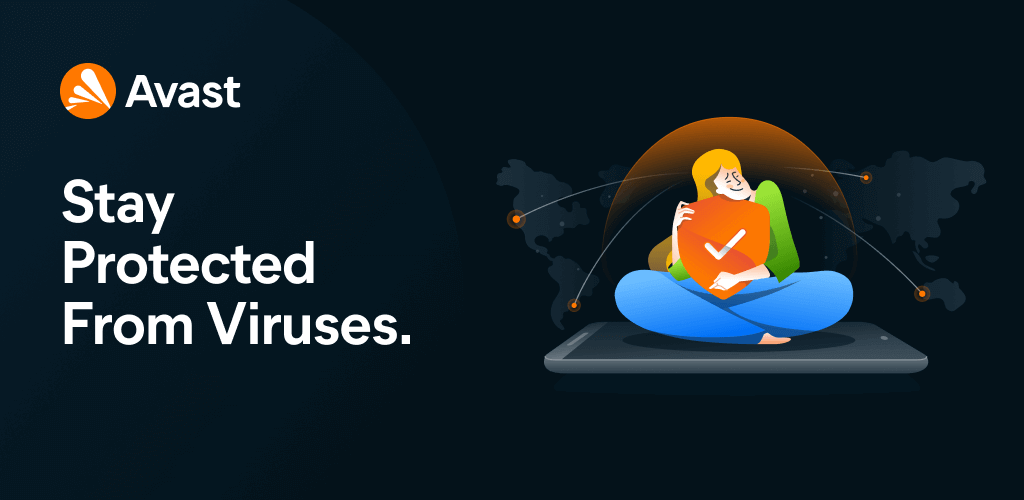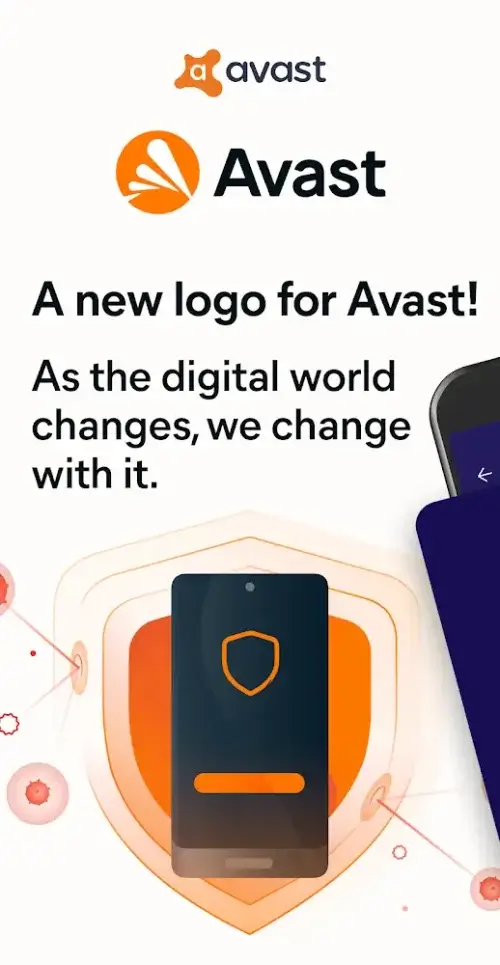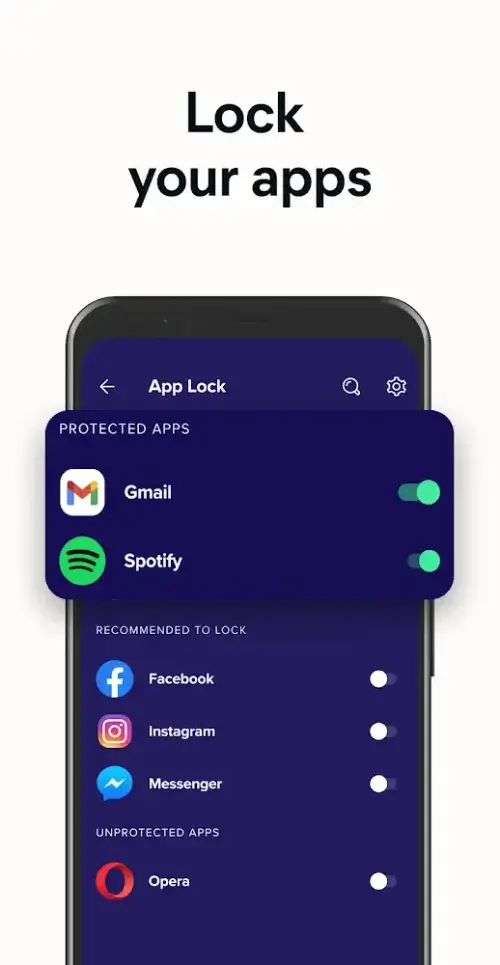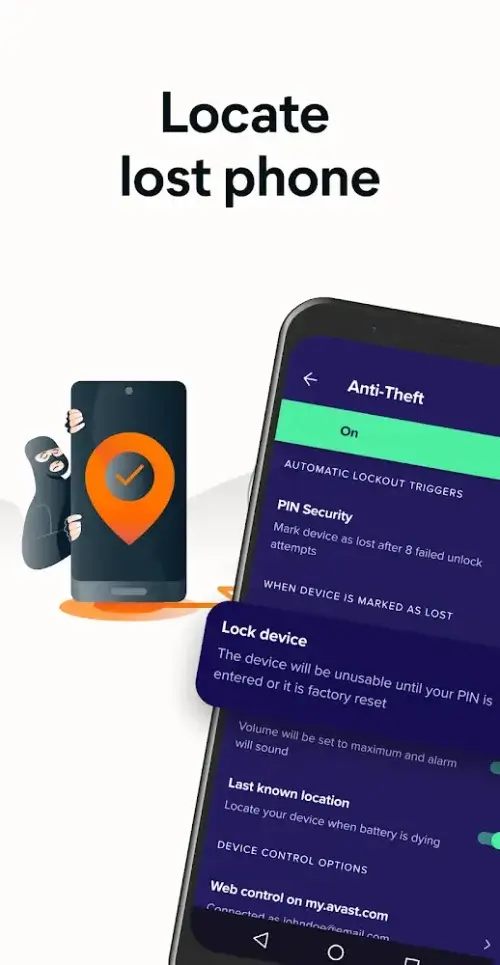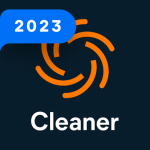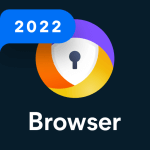Avast Antivirus & Security is an application that specializes in ensuring the safety and security of Android devices when removing malware. The application will identify dangerous threats that need to be removed, and your job should be to do it immediately, even if it is an APK file you just downloaded. In particular, the application allows users to set scanning time and remove unnecessary files with just a few touches. Therefore, the device’s capacity is always guaranteed and safe from users who are not the device’s owner because there are always strong security layers that they are forced to overcome.
ANTI-MALWARE PROTECTION
When users use their devices, they have certainly once visited platforms that do not have healthy information and contain things they do not like. Along with that are things that can harm the device by transmitting viruses or malicious code, so let Avast Antivirus & Security protect you while using the device. It can quickly identify which threats are most likely to come into contact with your device and offer appropriate solutions. This completely helps users to safely do what they like as long as they are still within the protection layer set by the application. Using the application is very simple: install and set up protection to your liking.
- Real-time scanning: Detects and blocks viruses, spyware, adware, ransomware, phishing attacks in real-time to provide constant protection.
- Regular updates: Ensures protection against the newest threats by regularly updating definitions of malware.
- Detects latest threats: Identification of the latest malware and viruses ensures you are protected against the newest threats.
VPN
There is an interesting point when users use Avast Antivirus & Security: they can identify dangerous things and even install applications. When the installation file is completed, you should not open it immediately, but let the application scan it first. When everything is fine, then use what has just been added. In particular, throughout the experience, the sensitivity level of the security layer is quite strong, similar to that on PC devices, so when there are threats, you should not leave it in the device forever. Please handle it immediately.
- Browser privacy: Encrypts data to keep your browsing private and secure.
- Access restricted content: Changes virtual location to access region-restricted content.
- Public WiFi security: Protects your identity and prevents tracking while on public WiFi.
PASSWORD PROTECTION
Besides 24/24 protection, sometimes users should also perform regular scans to identify unnecessary files. This can be completely forgotten because users often focus on using the device and think it is always safe. Therefore, to avoid this situation, users should set a suitable scanning schedule to be able to scan out the remaining problems in the device. One point that you need to pay attention to is that you need to set a time when you do not use many devices because during the scanning process, your entertainment experience may be affected, and there will be a lag phenomenon. It can be said that the hours when you are sleeping or not doing anything are the most ideal times to do this.
- Compromised password alerts: Alerts you about compromised passwords so you can change them.
- Strong password generation: This helps you generate strong, unique passwords for better security.
- Secure password storage: Stores passwords securely so you don’t have to remember them yourself.
APP LOCK
It can be seen that scanning has many benefits that users should do regularly, and its results are unnecessary files or temporarily stored files. These files are often overlooked but still have capacity and gradually, they will take up a portion of the device’s capacity and cause damage to it. Therefore, once you have successfully received the power, you should remove them and the temporary data files that will often be generated from time to time and they should be processed along with the scanning schedule you have previously set. All to ensure space is always partially free so the device doesn’t slow down or process inefficiently.
- Lock apps: Locks sensitive apps behind PIN, pattern, or fingerprint to prevent unauthorized access.
- Control app access: This lets you control which apps can be accessed and by whom.
- Protect private data: Prevents unauthorized access to confidential data stored in apps.
EMAIL SECURITY
Most of the features that Avast Antivirus & Security brings are often related to device safety and besides that, we cannot ignore the security aspect. This security is often related to applications containing important information or emails. Therefore, protecting them is absolutely important and users can lock them with just a few simple steps. The point to note is that users should choose a password that is easy to remember to access important applications, especially if they want to change some security-related settings; what is asked? First is also the password. Therefore, be careful in choosing the length and information of the password to avoid unfortunate situations that may occur.
- Suspicious email scanning: Scans inboxes for dangerous links and attachments in emails.
- Malicious email detection: Detects and flags suspicious or phishing emails.
- Email quarantine: Quarantines malicious emails to prevent infections from spreading.