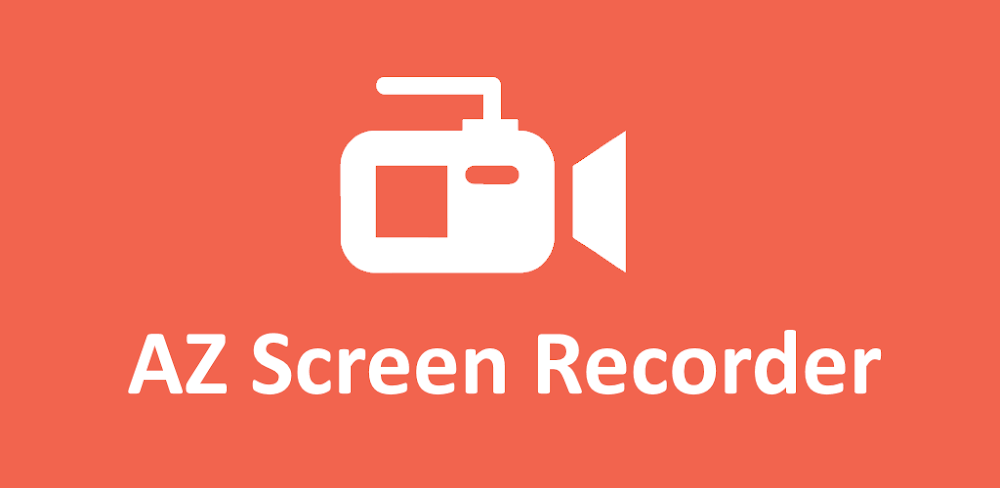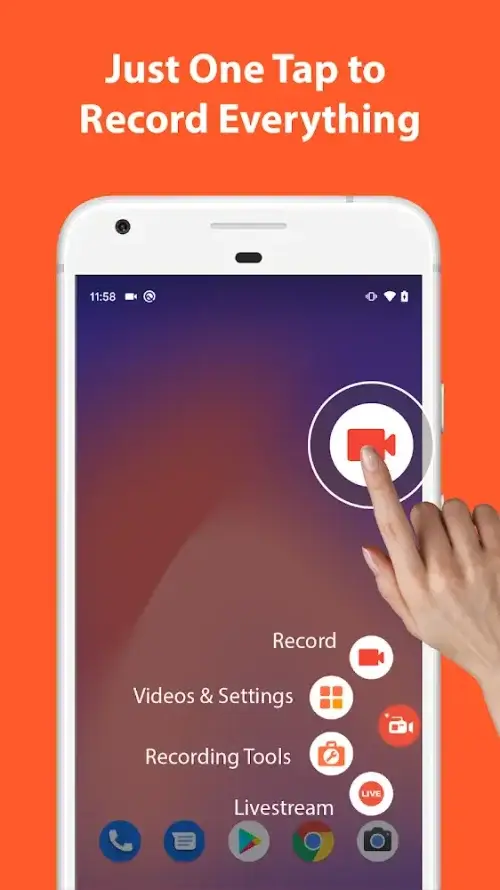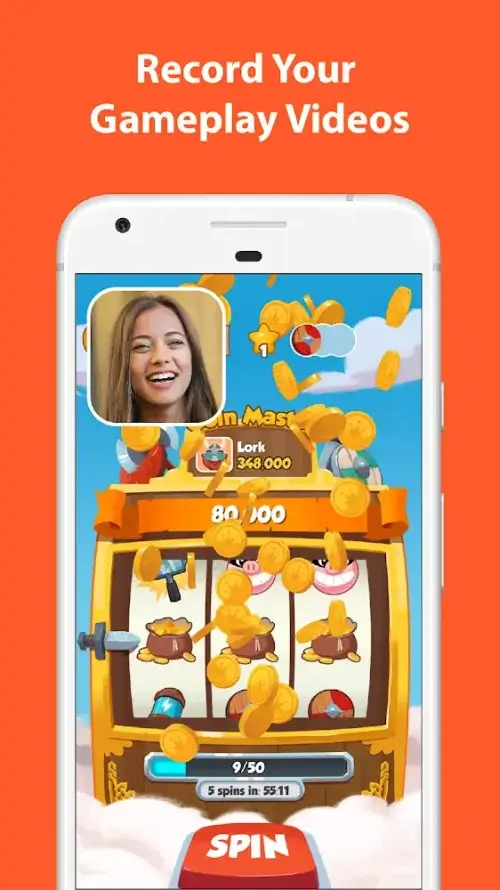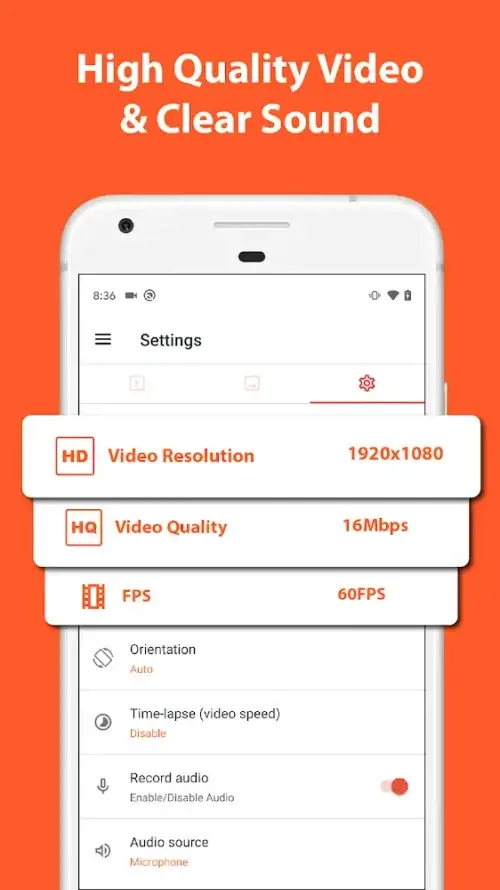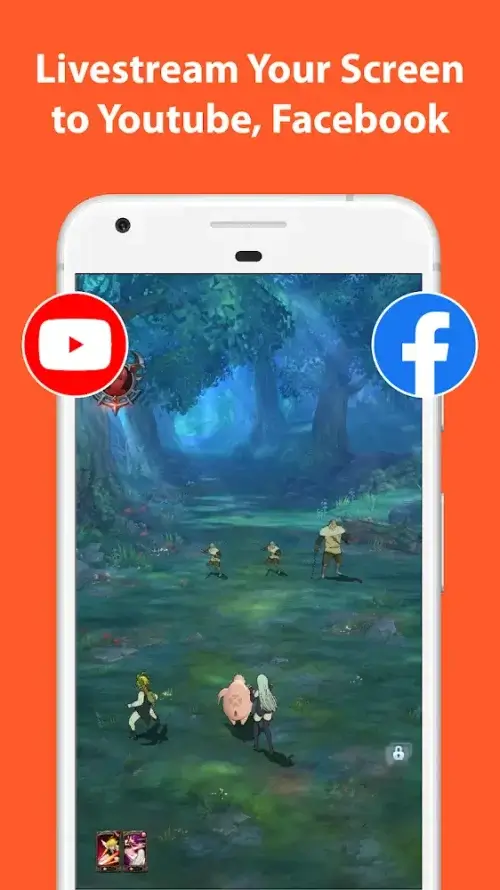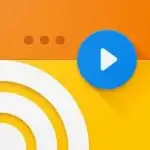If you are looking for a powerful and flexible application to record your screen that can directly share the content you want with your audience quickly, then you should consider checking out Screen Recorder. Besides, this application also provides extremely great and convenient editing features that help you customize video parameters and frames quickly with superior image and sound quality.
SCREEN RECORDING WITH AUDIO
This is a key feature that helps you record your phone screen easily and flexibly. Not only does it allow you to record screen video, but it can also include sound from the microphone, or system sound with extremely good quality. You can also customize the quality and format of the recorded video to suit your needs. This helps users create high-quality videos with vivid sound that are suitable for sharing, instruction, or entertainment.
- Capture audio and video simultaneously: Equipped with the ability to record screen and microphone audio at the same time, users can create high-quality videos with completeness and detail.
- Record anything with audio: With this app, users can also record any in-game footage, video calls, tutorials and more easily and quickly.
- Seamless reactions and narrations: Besides, reactions and narrations are recorded by the application seamlessly and smoothly in a video.
CUSTOM RESOLUTIONS AND FRAME RATES
With this feature, users can customize the resolution and frame rate to their liking, opening up new possibilities for filming on the phone screen. This not only helps us create high-quality videos but also enhances users’ creative experience in producing rich and diverse content.
- Crisp, high-quality video: The application also supports video resolutions from HD to 4K, helping you record high-quality videos clearly.
- Customizable frame rates: This feature gives users the flexibility to choose frame rates from 24fps to 60fps, thereby accurately reflecting their needs and desires.
- Optimized performance: With this feature, you will no longer need to worry about the quality of screen recordings because it will be optimized to deliver clear, smooth, high-quality videos.
INTERNAL AUDIO RECORDING
The plus point of this application, compared to other applications of the same type, is the ability to record audio from applications on the phone without using a peripheral microphone. This helps users create high-quality videos with clear and natural sound. This feature is extremely useful, especially when you want to record the process of using applications, games, or live streaming without having to worry about poor sound quality.
- Original audio quality: With this feature, sounds from games, applications, videos and many other content on your device will be recorded easily and conveniently.
- Direct audio capture: Makes it possible to record original, high-quality audio directly from the source without quality loss or variation when recording video.
- Essential for many uses: Allows users to conveniently record any activity on their screen with ease and the output video is of high quality.
VIDEO EDITOR
Not only does it help users freely edit videos easily, but it also brings a new creative experience. Besides, the application is equipped with extremely new opening templates, allowing you to add unique openings, create highlights, and attract viewers right from the first seconds of the video.
- Built-in editing tools: This app is also equipped with built-in editing tools that allow users to custom cut, join, merge, and annotate their videos.
- Quick video polish: Equipped with such instant features, users can quickly customize and polish videos before being shared.
LIVE STREAMING SUPPORT
This is a feature I really like about this app; it has opened a new door for sharing your experiences directly with the community in an easy and flexible way.
- Streaming to major platforms: This feature helps users stream their videos directly on today’s hottest platforms, such as YouTube, Facebook, and more.
- Real-time engagement: Besides, users can also interact in real-time with the audience during their video broadcast.