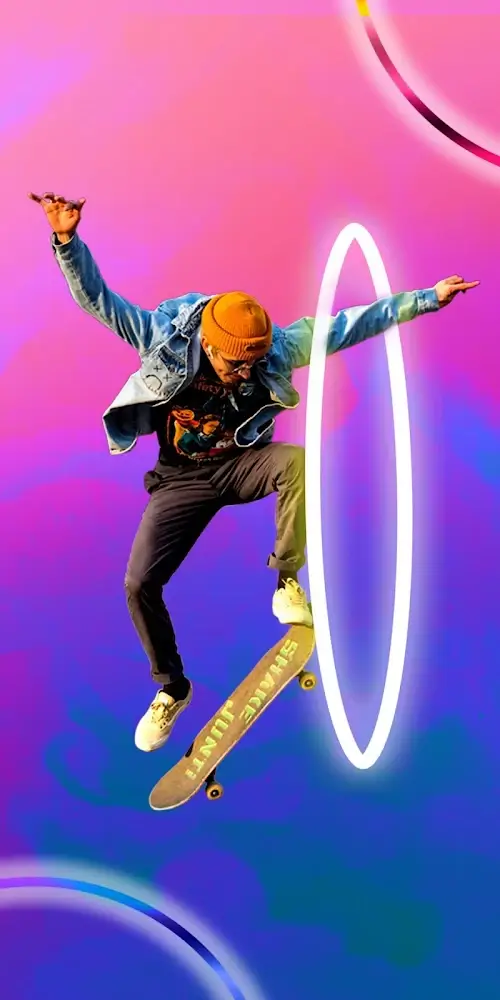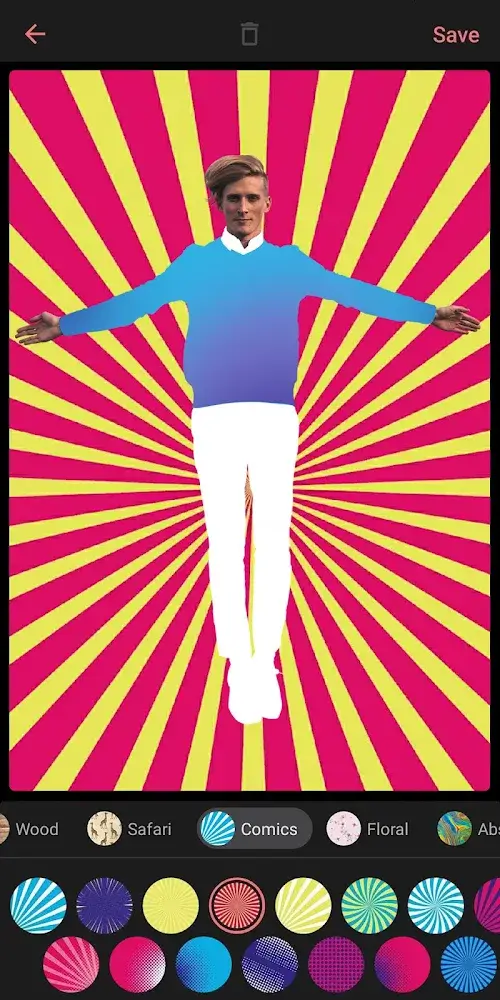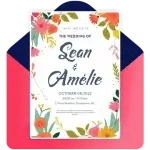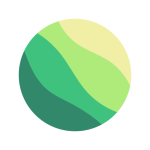You don’t have experience in designing or editing, don’t worry Bazaart: Design & Photo Editor will help you with this issue. This is an application specializing in designing and editing unique photos and videos with many special support tools. New features serve the editing process and also use the automatic editing feature to help save time effectively. Users can turn simple photos into more art through the special features that the application provides.
MAGIC ERASER TOOL
The application has an extremely modern background removal feature, and with just one simple operation, you can erase the background of a photo. Not only that, scratches and blurriness of the photo are also detected and quickly fixed so that your photo becomes more perfect than ever. The application provides different background colors, diverse in each style, so you can choose for the photo you are editing.
- Instant removal: Previously, separating objects and people and removing the background was difficult, but now this process happens quickly with just one simple operation.
- Time saver: The application will determine the background that needs to be cut and provide before and after comparisons to facilitate the user’s selection process.
- Simple yet powerful: No need for you to have professional design or editing skills; the application will help provide professional photos after just a few seconds of editing.
ENHANCE TOOLS
Previous manual editing tools are difficult to find in this modern application because they have been greatly improved and upgraded. Now the application provides modern editing technologies and users can choose to quickly customize. The application makes your photos brighter, sharper and greatly upgraded resolution. Users can select two to three editing features at the same time to make the editing process more convenient.
- Crispness boost: Blurred and unclear photos will be resolved to become an extremely sharp, clear photo.
- Resolution increase: The photo is of low quality so things become blurry, don’t worry because the resolution increase feature is applied immediately to make the photo more beautiful.
- One-click improvement: The quality improvement process happens quickly, and with just one click, the process is completed.
AI ART TOOL
The application allows you to choose AI features to identify and create a beautiful graphic picture. What do you think when your text becomes more unique when using the transform feature and becomes an artistic text instead of remaining the original? You can combine new graphics into text and integrate graphics together to create an interesting picture that serves different needs and purposes.
- Text to image: Users will turn ordinary text into interesting visual art photos.
- Instant graphics: You can use speech to output text and then use new graphics to make the content more interesting.
- Designer-level results: The design process becomes simple and effective without you having to spend too much time or effort. It seems like you’re more of a pro at the graphic creator than you were before.
AI REPLACE TOOL
AI tools support you in the process of designing, editing, and extracting necessary items. If there are unrelated objects or people in the image, the user is allowed to delete them with just one simple operation. Not only that, you can also quickly restore objects and people from previously edited photos. The application adds a new AI program that helps recognize images and can give some attractive suggestions to serve the user’s graphic design process.
- Seamless editing: Text prompts come in handy when reminding you to replace or add new graphics to your photos.
- Object remover: Unnecessary objects that need to be deleted, the application supports quick deletion and only takes a few seconds for this operation.
- AI power: AI supports your editing process and performs operations in a precise, professional manner.
LAYERING
Seamless layering mode is one of the interesting things that users can exploit. Each layer will be edited independently, and parameters will be freely adjusted to suit your needs. Besides, the application also offers 2 samples before and after editing so that users can easily compare and adjust accordingly. You can also delete layers that do not meet your requirements and add new layers to make photos and paintings more realistic and new than ever.
- 30 layers: Users are allowed to add up to 30 different layers and edit freely according to each individual need.
- Reversible freedom: Users are allowed to be creative without being forced to follow a pattern. This is where you discover your own color mixing and editing abilities.
- Pro compositions: Users can choose a layout and then add new images to create a complete, beautiful work of art.