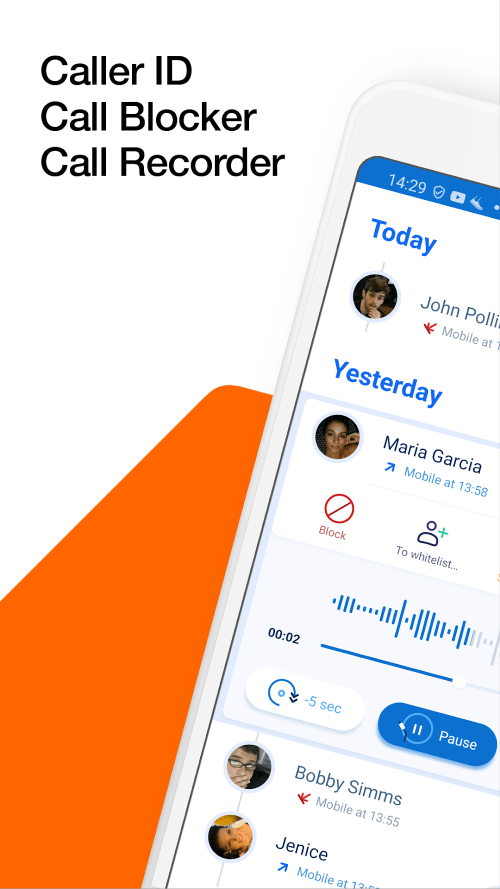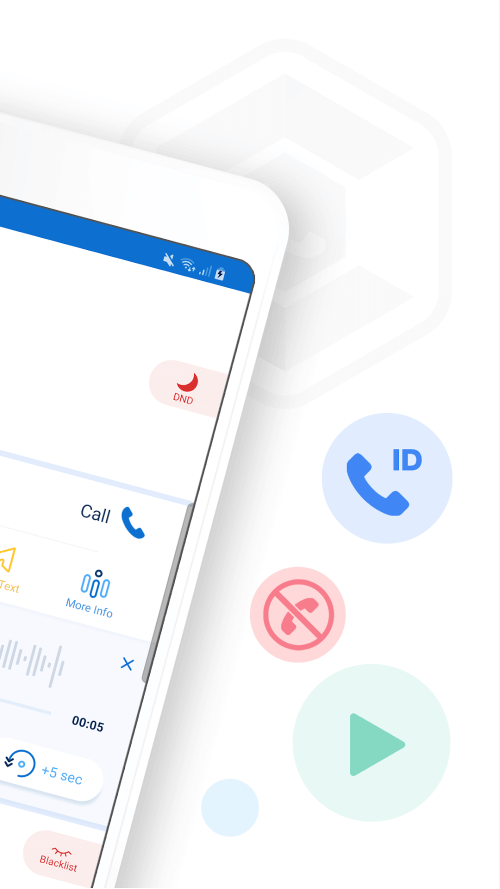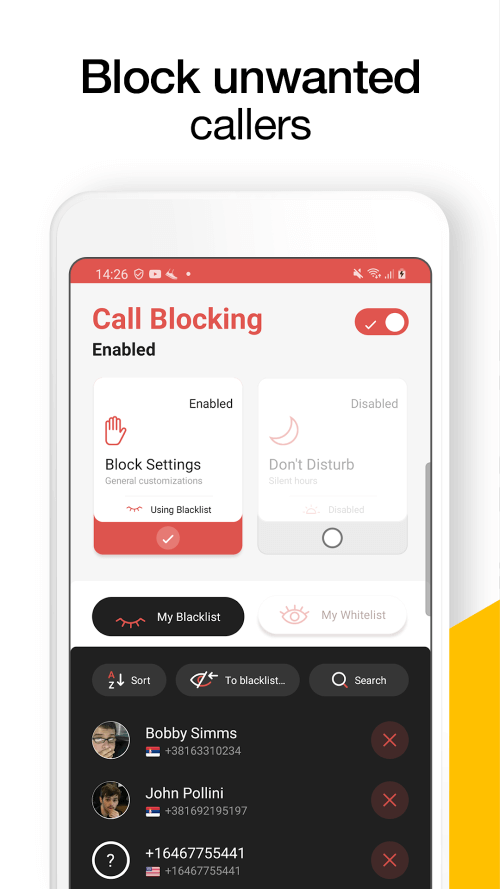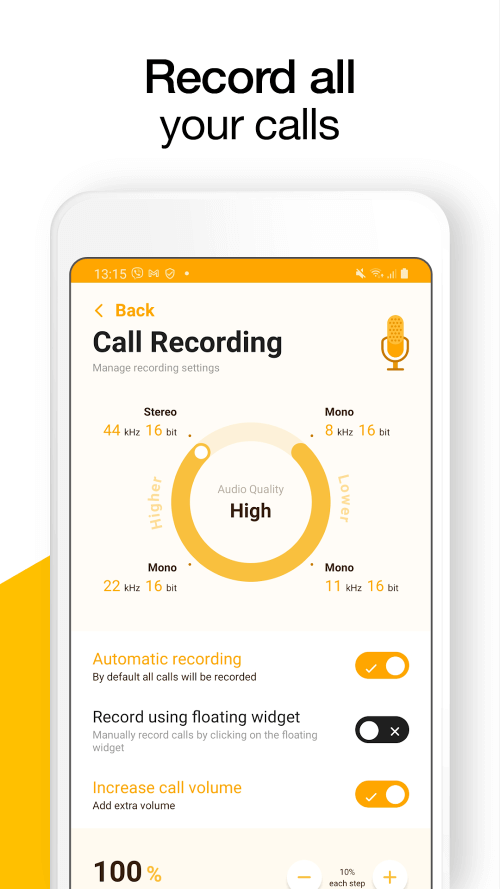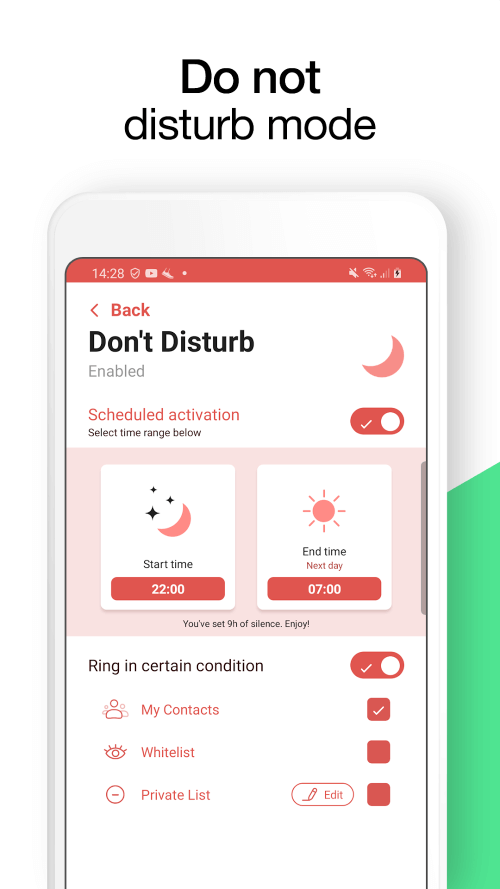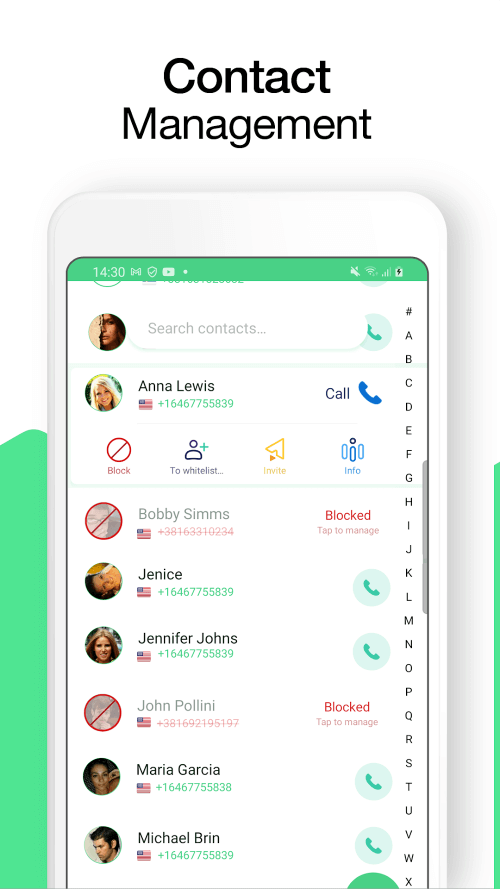CallMaster is an excellent and versatile call manager with many useful features to help you better manage your contacts or block annoying calls. You’ll have complete access to the system, with extensive customization of the performance and functions you need for the best user experience.
A WELL-ORGANIZED INTERFACE FOR THE BEST EXPERIENCES
The overview interface of the application is simple and user-friendly, yet somewhat sophisticated and elegant for you to manage all your contacts easily. Its display and layout are also neat and use eye-catching colors to make the management process more professional and convenient. You can also change the look and feel with many other options, create unique user experiences for yourself, and have the app’s best discoveries.
RECORD YOUR CALL WITH THE HIGHEST QUALITY
The recording function allows you to record all the conversation content, and this feature will work automatically without having to activate it manually. The application also integrates a recording analyzer with many specifics and gives you extensive interaction, such as exporting or sharing recording files in a simple format. Sometimes you will feel dangerous or annoyed or want to remember every detail from the other party; the recording feature is your biggest support.
TURN ON THE DON’T DISTURB MODE
The don’t disturb function allows your device not to receive any calls but will still receive text messages or voice calls. You can set the start and end times of this mode, and you will have a peaceful time if you often receive many calls from strangers or people you know. Furthermore, you can add specific features like voice messages, and the other party will know your message and wait patiently for the don’t disturb timeout.
CONTACT MANAGEMENT FOR EASIER SEARCH
The contact management function is useful and convenient in helping you to organize your contacts more conveniently and quickly with many features. You can add pictures, identities, colors, and more besides the name, and even bookmark your favorite contacts for more accessible communication. A perfectly sorted list is a good thing in helping users interact more smoothly, and this application always does well in that regard for a complete user experience.
AUTOMATICALLY USES WIFI FOR CALLING
Many users often use conventional methods to make calls, which cost a lot to communicate, and some people find it annoying and would find other ways. But this feature allows you to prioritize using wifi to make calls, have the best line quality for higher-quality calls, and save a lot of costs. You can also switch between using WIFI or DATA to save as much as possible and demonstrate the versatility of the application in supporting quality assurance.
BLOCK UNKNOWN CALLERS AUTOMATICALLY
The strange number-blocking feature is most useful in the application as it automatically rejects calls from unknown numbers, forcing them to meet you through other ways proactively. You can also manually block certain numbers, and the device will never receive any unknown calls in your contacts. The nice thing is that you can insert pre-made voice messages to send messages to strangers and make them change their communication methods to give you better security and prevent spam calls.