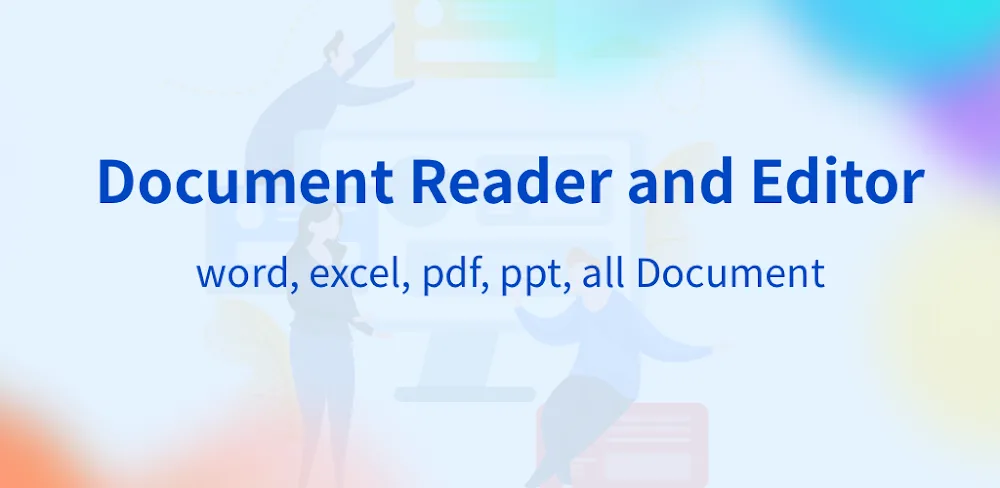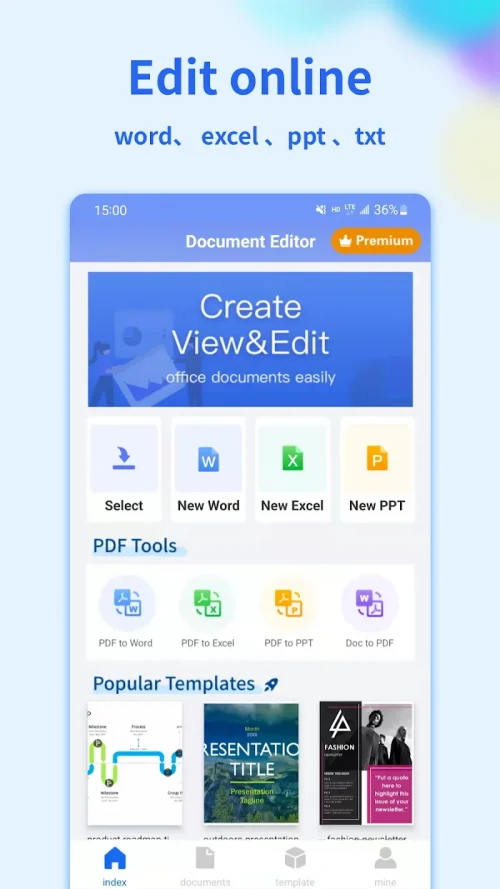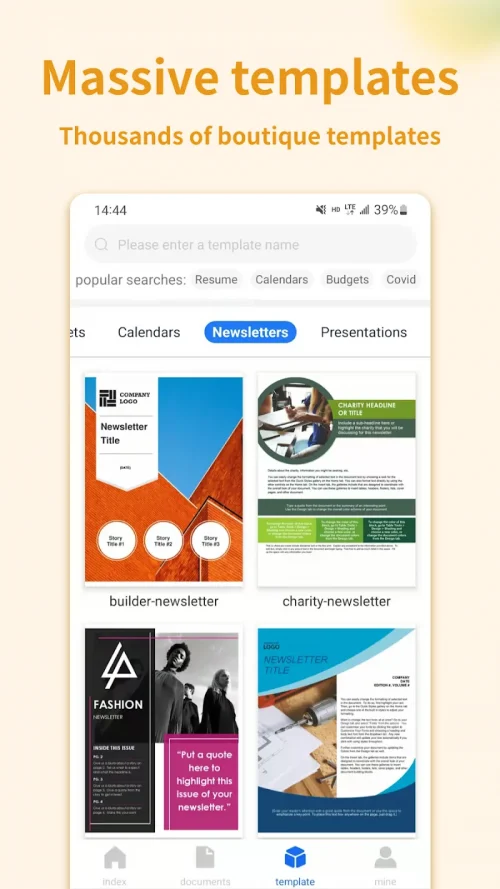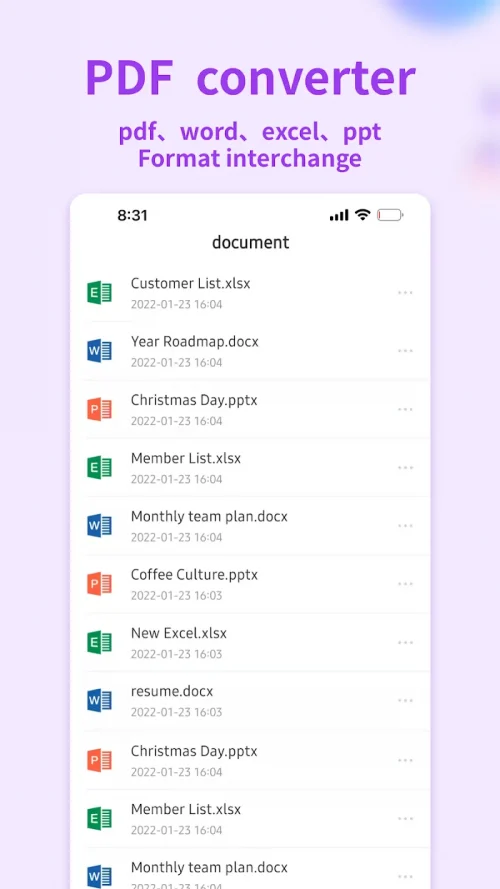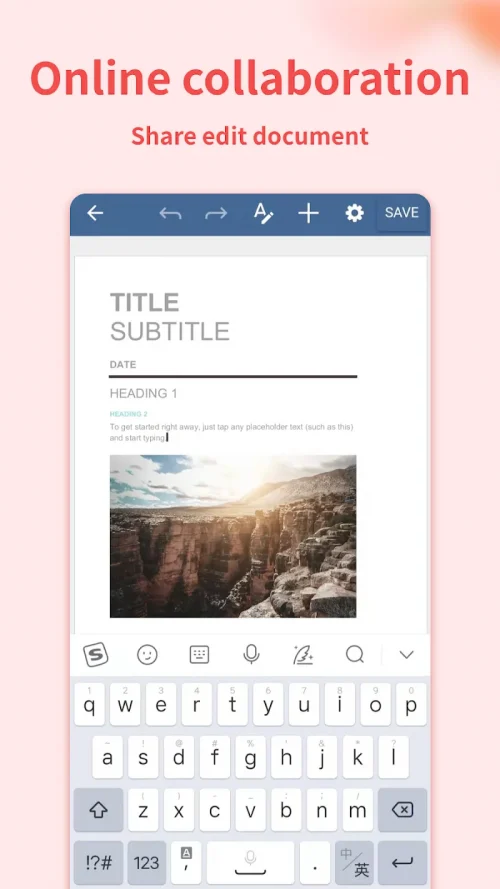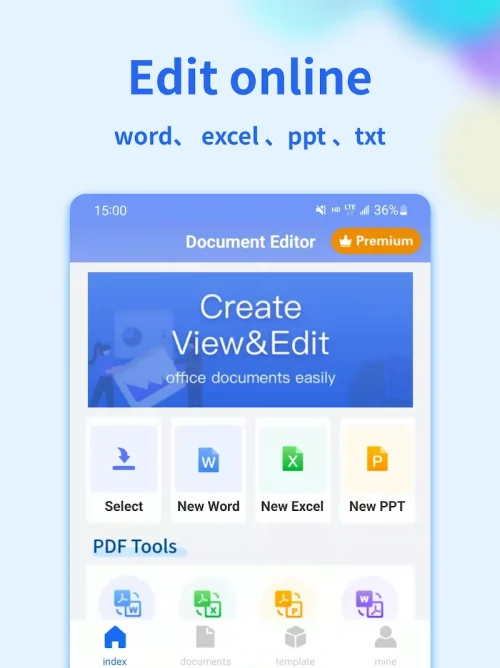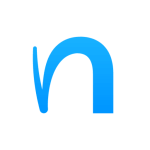Document Editor is an intuitive yet powerful mobile office software that enables users to create, edit, and manage documents such as Word, Excel, PowerPoint, PDF, text, and other formats on the go. It effectively addresses the document management needs of busy professionals, learners, and micro-entrepreneurs who prefer mobile devices for productivity. Here are the most compelling features that make Document Editor the go-to application for mobile offices.
DOCUMENT CREATION AND EDITING
In line with its name, Document Editor allows real-time creation and editing of files across formats including Word, Excel, PowerPoint, and PDF, among other file types. The software supports common file extensions like .doc, .docx, .xls, .xlsx, .ppt, .pdf, .txt, etc. It converts files flawlessly between formats, retaining quality and accuracy in the process. Whether creating documents from scratch or importing existing files, Document Editor empowers comprehensive editing capabilities for the perfect mobile office experience.
POWERFUL PDF CONVERSION
Document Editor integrates an efficient PDF converter that quickly transforms various files such as Word documents, Excel sheets, PowerPoint presentations, JPEG images, etc. into PDFs. The output PDF files have superior quality with preservation of source content. Additionally, the software converts PDF documents into editable Word, Excel, and PowerPoint files as well as common image formats which facilitates repurposing content with ease.
EFFICIENT FILE MANAGEMENT
File management is tedious on mobile devices due to limited storage and the burden of switching between different software. Document Editor alleviates such friction with its powerful file management functionality tailored for mobile use. Users can import documents from local storage, create new files, edit existing ones, and organize them efficiently − all within the same application. This boosts productivity significantly.
ABUNDANT, READY-TO-USE TEMPLATES
To accelerate document creation, Document Editor offers a treasure trove of professionally designed templates across categories. Users have access to ready-made resume, work reports, rental agreements, invoices, contracts, and many more templates. They can simply customize the templates by adding personal details and content as required instead of creating documents from scratch. This saves considerable time and effort.
INTUITIVE TUTORIALS FOR UPSKILLING
Mastering office software can have a learning curve, but the tutorial modules in Document Editor ease users into proficiency. It incorporates beginner, intermediate and advanced tutorials with practice exercises for Word, Excel, PowerPoint and other tools. Learners can thus upskill in a structured manner to unlock the full potential of Document Editor for expert-level document creation and management.
With its versatility, intuitive interface, and rich features, Document Editor delivers a PC-level office suite experience tailored for mobile usage. Users can now create professional documents, seamlessly manage files, convert PDFs, use templates and learn through tutorials directly on their mobile devices while on the move. Document Editor transforms smartphones and tablets into a complete mobile office for modern productivity and efficiency.