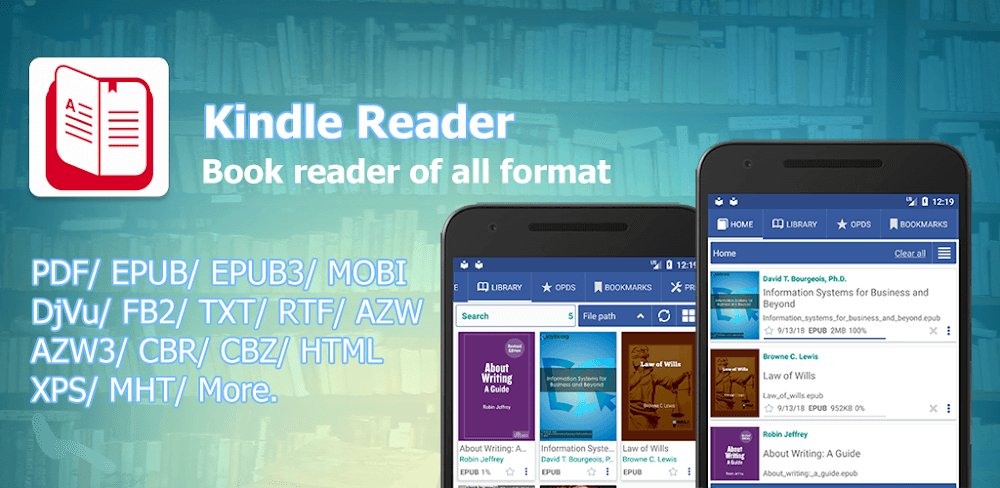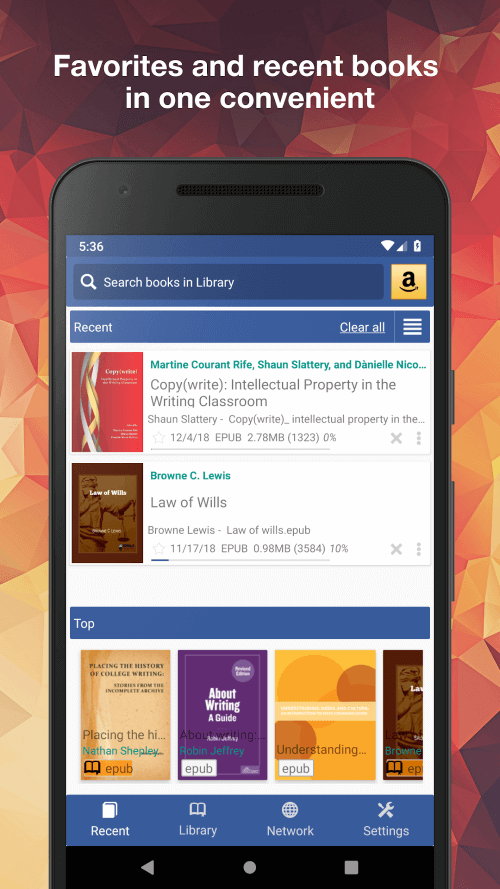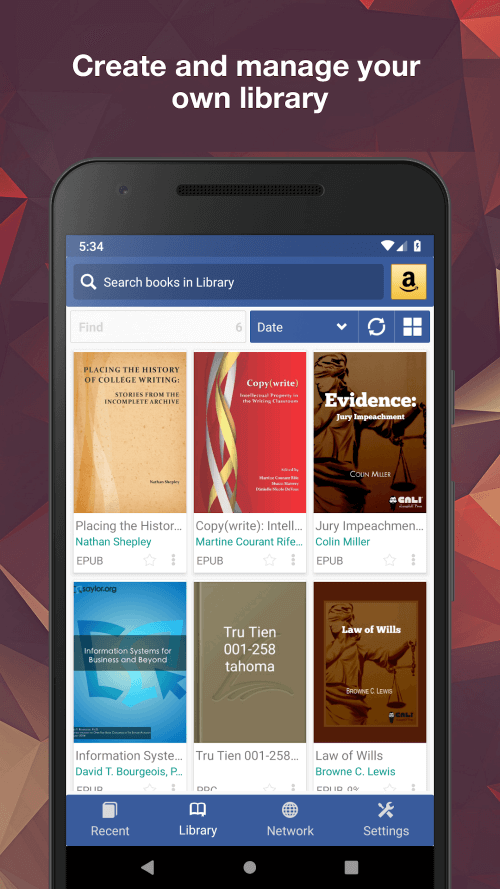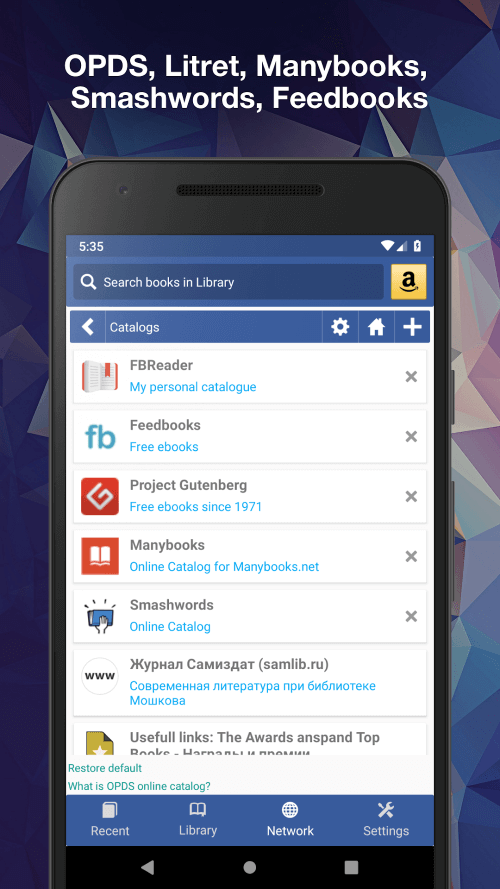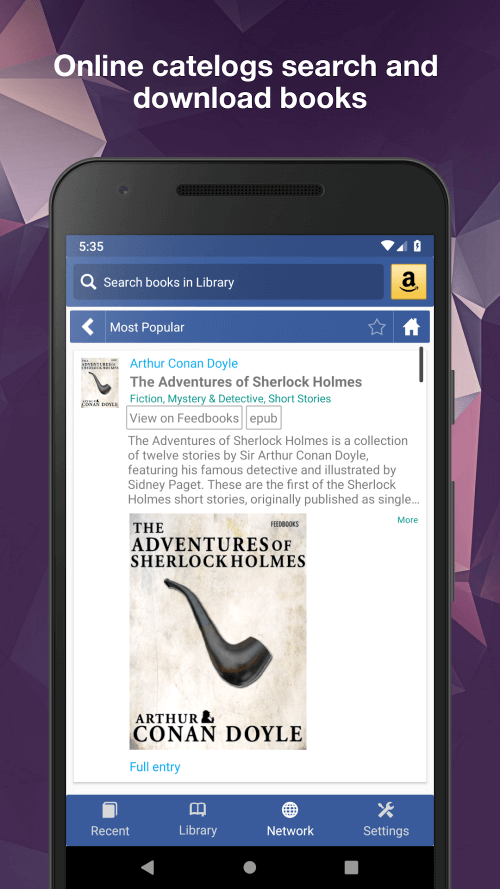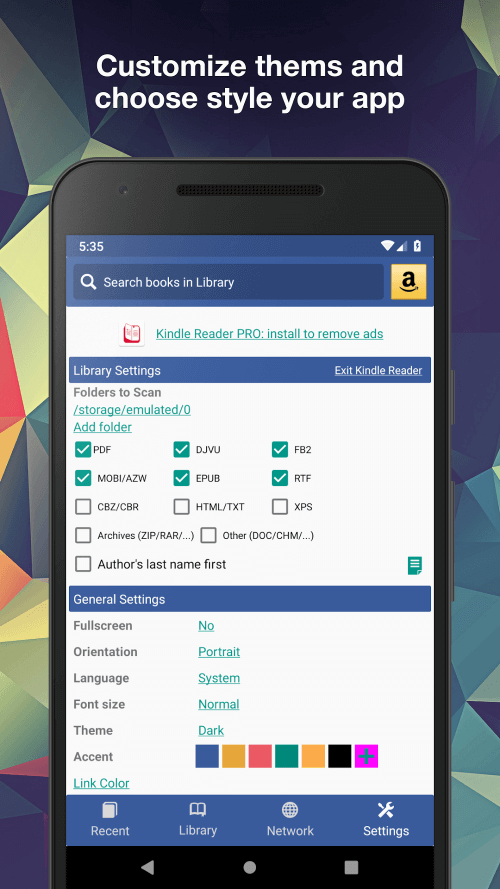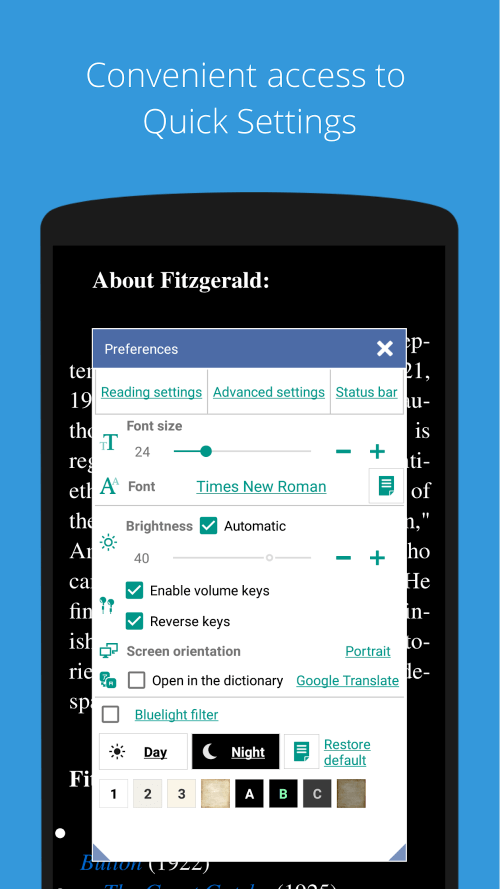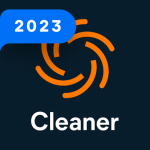Are you tired of juggling multiple reading apps for your diverse collection of documents? KReader is here to save the day! This easy-to-use, highly configurable reading app supports many popular document formats. With its simple yet powerful interface, KReader turns document reading into a delightful experience, with unique features like auto-scrolling and a hands-free music mode.
FLEXIBLE AND CONFIGURABLE LIBRARIES
KReader allows you to create self-maintained libraries for all your documents by specifying which formats to include and which folders to scan. You can view your document collections in a list or grid pattern, with size-adjustable thumbnail covers and detailed descriptions. Sort your library by path, name, size, or date, and use the filter to locate specific documents or document groups easily.
READING EXPERIENCE PERSONALIZED FOR YOU
KReader offers a tailored reading experience with individually configurable Day and Night modes. While reading, documents can be locked into a vertical-only scrolling mode and set to either page or screen flipping. Customize backgrounds, reflow text, and annotate to your heart’s content. KReader even supports right-to-left language reading, such as Thai, Hebrew, and Arabic, ensuring a seamless experience for all users.
INTEGRATED TOOLS AND ONLINE CATALOGS
This powerful app comes with support for many popular translators and offline dictionaries. Excerpts can be translated, shared, copied, and searched online. KReader provides access to online catalogs (OPDS), allowing you to search and download books easily. Its voice reading capability, via TTS Engine or “text to speech,” makes it even more versatile and user-friendly.
TRY IT FOR YOURSELF AND GO PRO
Don’t just take our word for it! Try the free, ad-supported version of KReader first and decide if it fits your reading needs perfectly. When convinced, help support further development by purchasing an ad-free PRO license. You won’t be disappointed with the wealth of features and convenience KReader brings to your fingertips. So, go ahead and give KReader a try, and immerse yourself in the joys of hassle-free document reading.