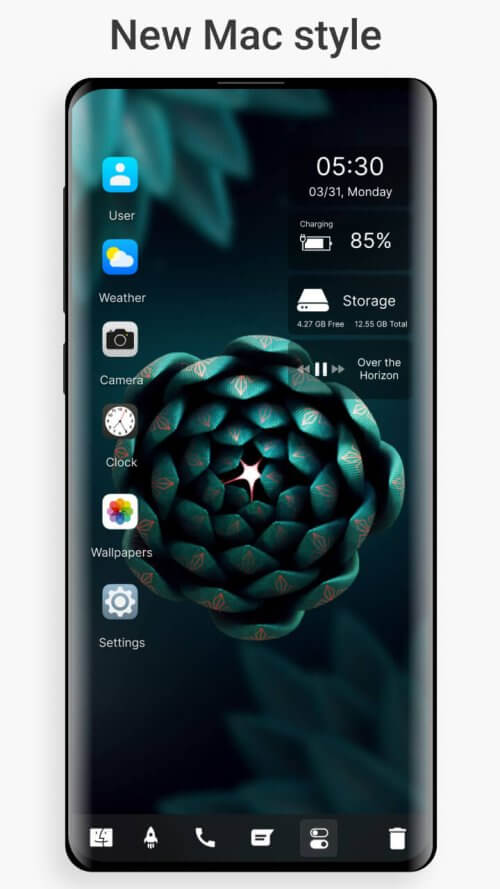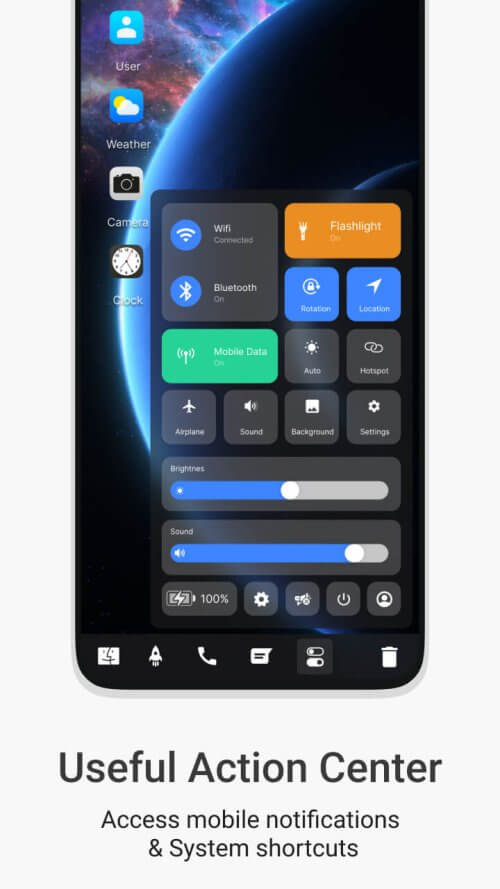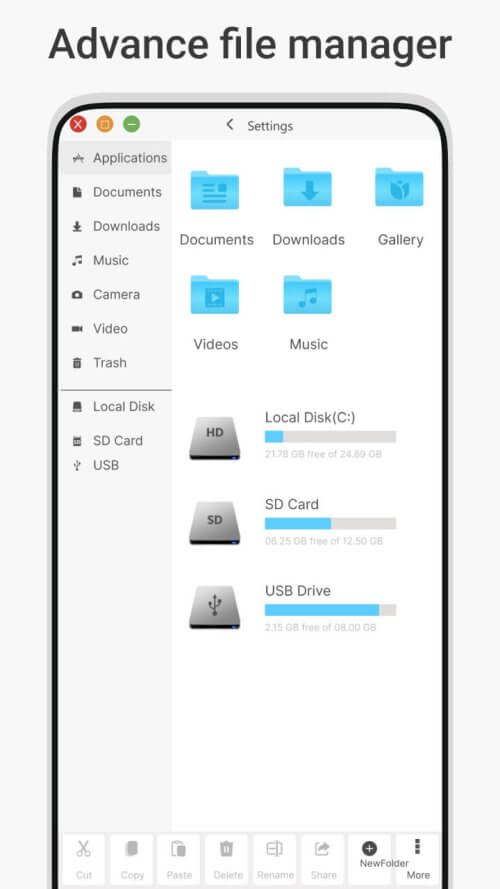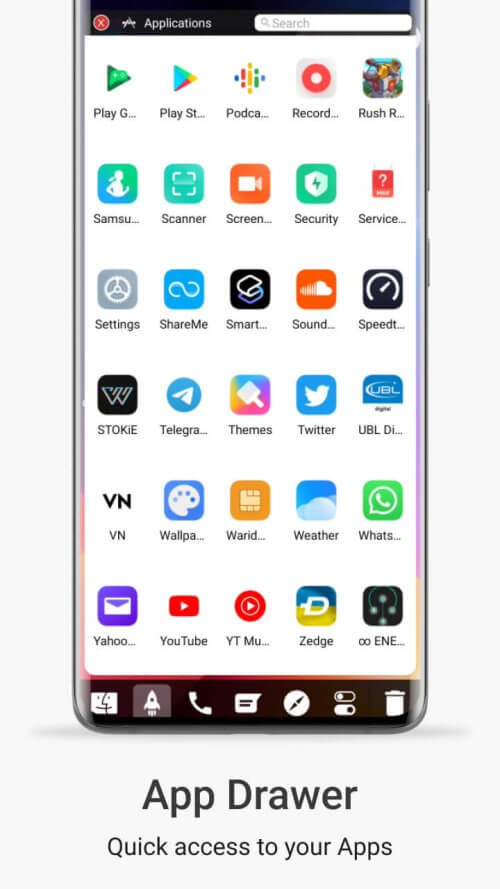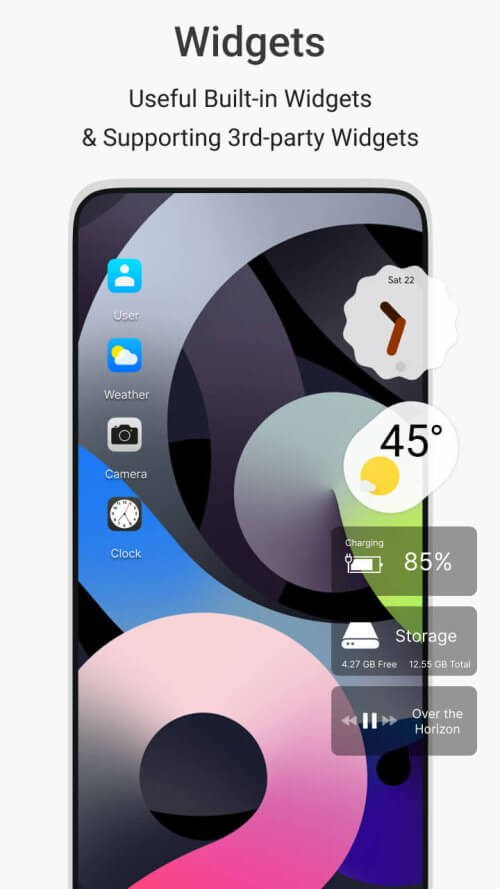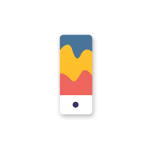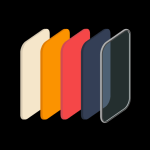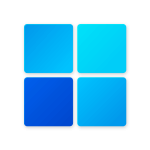Launcher for Mac OS Style is a program that allows you to convert your phone device’s interface into your computer’s interface. If you want to make your smartphone more stylish and functional, this is the tool for you. Begin changing the appearance of your phone for more functions and a complete appearance.
CHANGE THE INTERFACE OF YOUR PHONE INTO A COMPUTER INTERFACE
If you are dissatisfied with the interface of your Android phone, this application will assist you in resolving the issue. You can transform your entire phone interface into a macOS desktop in just a few simple steps. So you can get a taste of macOS without having to use it directly, and you can give your phone an interesting and unique look reminiscent of this well-known computer line. Apps will automatically convert to MacOS icons, making your device look like a computer running that operating system. Now is the time to customize the appearance of your device for a more enjoyable experience while utilizing the features and interface of the macOS operating system with this application.
EASILY MANAGE AND ACCESS DOCUMENTS
After installing the application, the interface and the functions, including the file manager, will be changed to look like a computer. When using the Android operating system, accessing documents can be difficult because you cannot see all of the large and small files with the path. With Launcher for Mac OS Style, you can now quickly and easily access folders on your device. Furthermore, folders and memory will be displayed on the screen so that you can access whatever you need. Not only that, but thanks to this application, users can easily organize their files and documents. Users can easily create folders and move and organize them based on their categories and topics.
CHANGE THE WALLPAPER AND ORGANIZE YOUR APPS
Launcher for Mac OS Style is not unique in its quick and simple file organization, but it can also help users easily organize their software and applications. As a result, whenever you feel your interface is messed up, you can move those applications with a few simple steps. You can place them wherever you want on your device’s screen or group them for easier finding and access. This useful tool will create a neat interface for your device, eliminating the need to scroll through pages to find your required application. Not only that, but this tool includes a plethora of beautiful and eye-catching wallpapers to make your phone interface more appealing.
MORE APPLICATIONS FOR YOUR DEVICE
Aside from the features listed above, Launcher for Mac OS Style allows users to add multi-purpose widgets to the screen. As a result, your device will have more distinct and useful features. Smartwatches can be placed directly in your interface for easy viewing, providing information about your device’s health, such as memory, battery percentage, and more. Place weather and news widgets for quick access to useful information without going directly to web browsing or news tools. Furthermore, this application can significantly speed up your device so that you have a better experience.