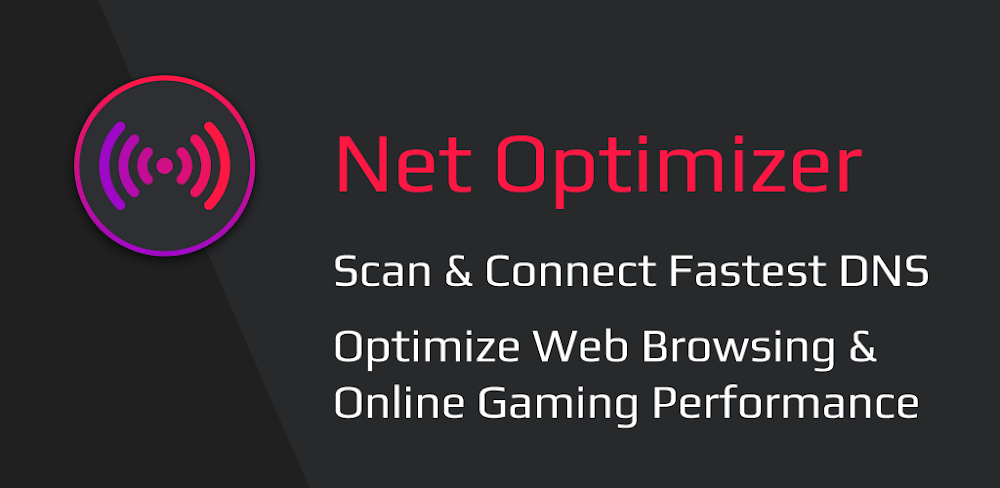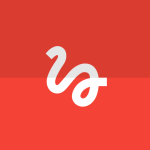Net Optimizer: Optimize Ping is a game-changer for anyone who experiences lag while gaming or browsing the internet. With this app, you can find and connect to the fastest DNS server based on your location and network, which can significantly improve your web surfing speed, reduce latency, and fix the lag. In this article, we will explore the most appealing features of Net Optimizer and explain how it works.
 |
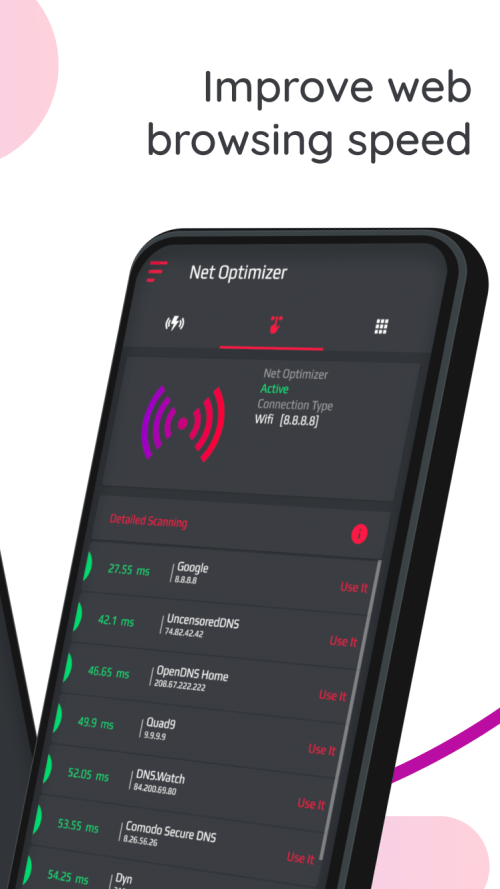 |
OPTIMIZES DNS SERVERS FOR FASTER WEB BROWSING AND GAMING.
One of the most significant benefits of using Net Optimizer is finding and connecting to the fastest DNS server with just one touch. The app will automatically detect connection changes and optimize the network for you. Additionally, you can manually scan all DNS servers to see all the details. This feature is especially helpful if you’re experiencing lag while gaming or browsing and want to identify the root cause of the problem.
IT AUTOMATICALLY DETECTS CHANGES AND CAN SCAN DNS SERVERS MANUALLY.
Net Optimizer works for mobile data (3G/4G/5G) and WiFi connections, so you can use it no matter how you access the internet. The app supports several DNS servers, including Cloudflare, Level3, Verisign, Google, DNS Watch, Comodo Secure, OpenDNS, SafeDNS, OpenNIC, SmartViper, Dyn, FreeDNS, Alternate DNS, Yandex DNS, UncensoredDNS, and puntCAT. Access to all these servers gives you more options to find the fastest one for your location and network.
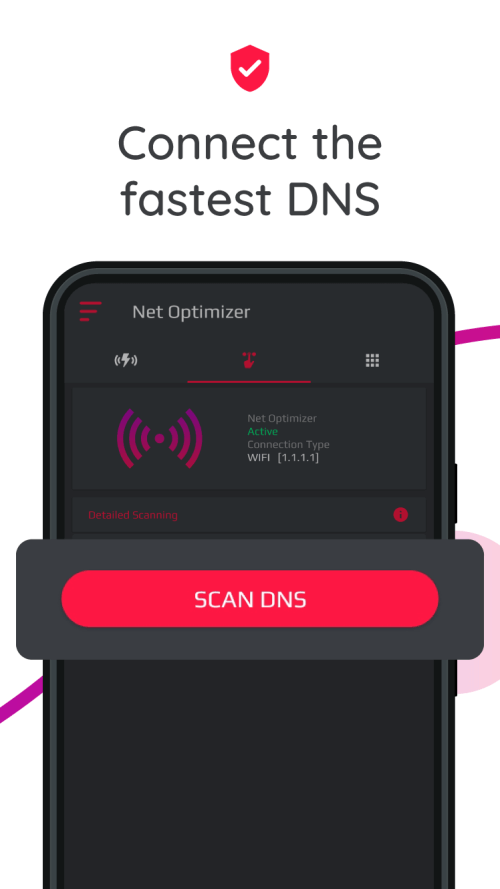 |
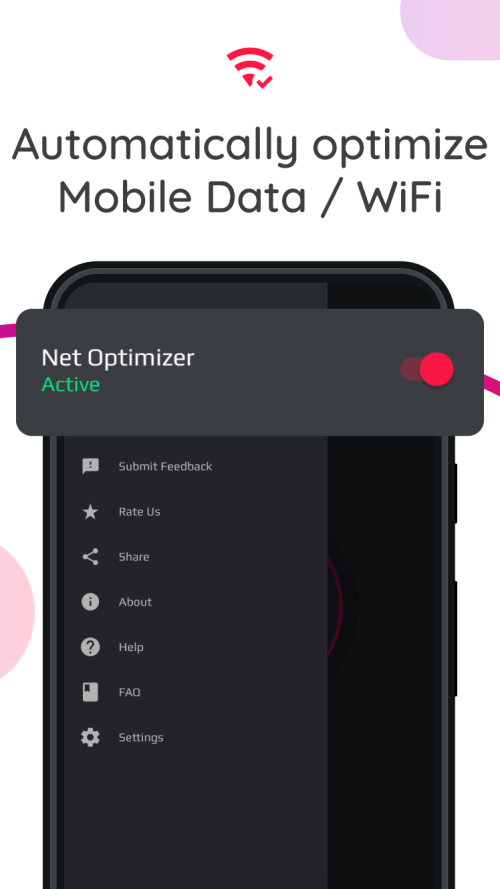 |
SUPPORTS VARIOUS DNS SERVERS SUCH AS GOOGLE, CLOUDFLARE, AND OPENDNS.
The app optimizes your device’s DNS records, finding the fastest routes for your data packets when traveling the internet. This optimization won’t boost your download/upload speed but can significantly improve your web browsing time. Your default DNS server directly affects how fast you can connect to a website. Choosing the fastest server according to your location can help speed up browsing and enhance your gaming experience by reducing latency.
USING OPTIMIZED DNS SERVERS CAN IMPROVE WEB BROWSING TIME.
To use Net Optimizer, you must grant the app overlay permission to show the Auto Optimize pop-up. Additionally, the app uses VPNService base class to create a DNS connection. When your Android device connects to the internet from a specific network, your address on the internet (the location of your Android device in the virtual network) is called the IP address. The IP address is a code system consisting of encrypted numbers. Net Optimizer processes these numbers as site addresses by using DNS servers, and the address can be reached when searched in this way.
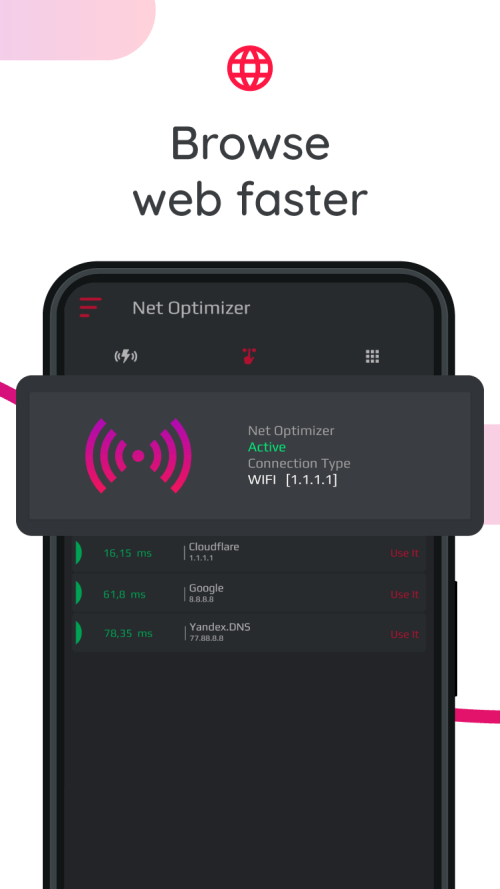 |
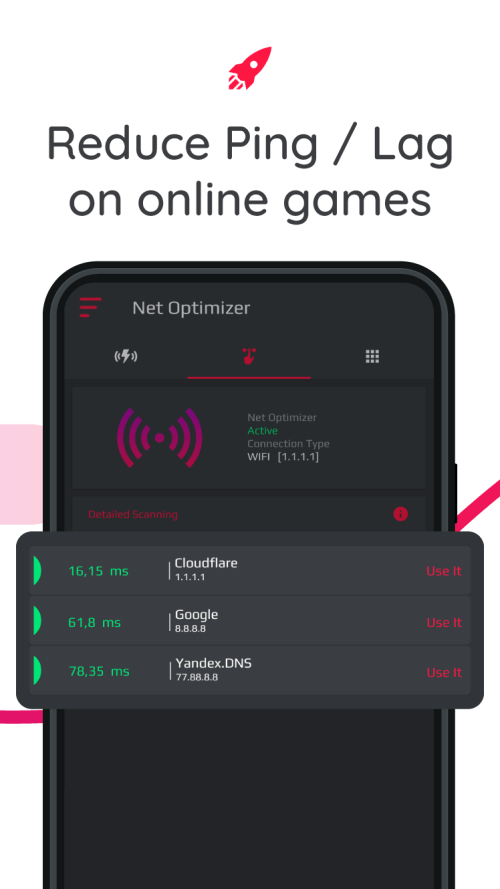 |
PERMISSION TO DISPLAY POP-UPS AND VPN SERVICE IS REQUIRED FOR THE NET OPTIMIZER TO WORK.
According to test results, using Google’s DNS servers can result in a 132.1 percent improvement over using the stock DNS servers. However, real-world usage may not always reflect such a significant improvement. Nevertheless, even a slight improvement in web browsing and gaming experience can make a noticeable difference. Remember that DNS settings won’t affect your internet download/upload speed but your response time.