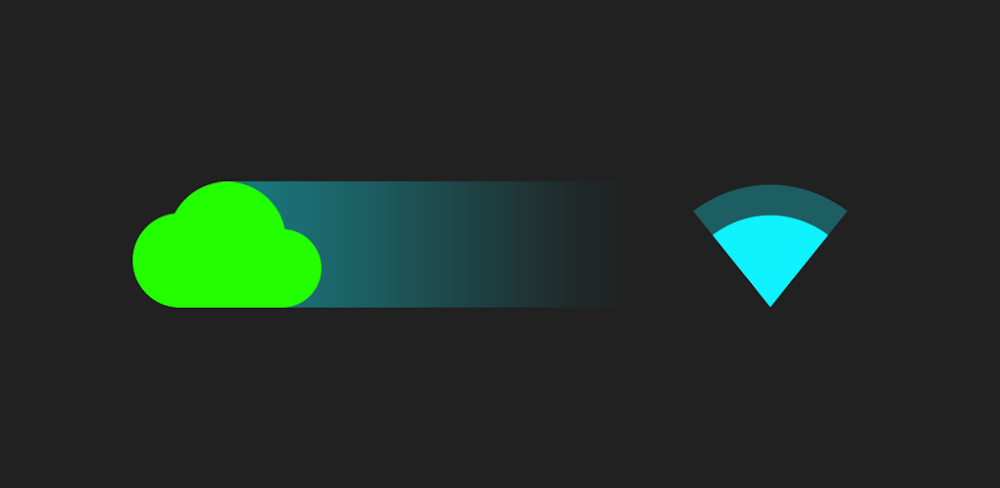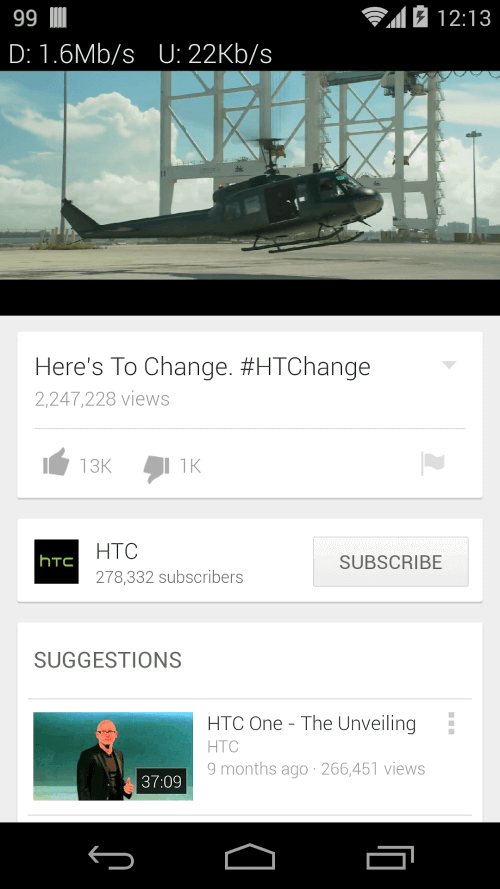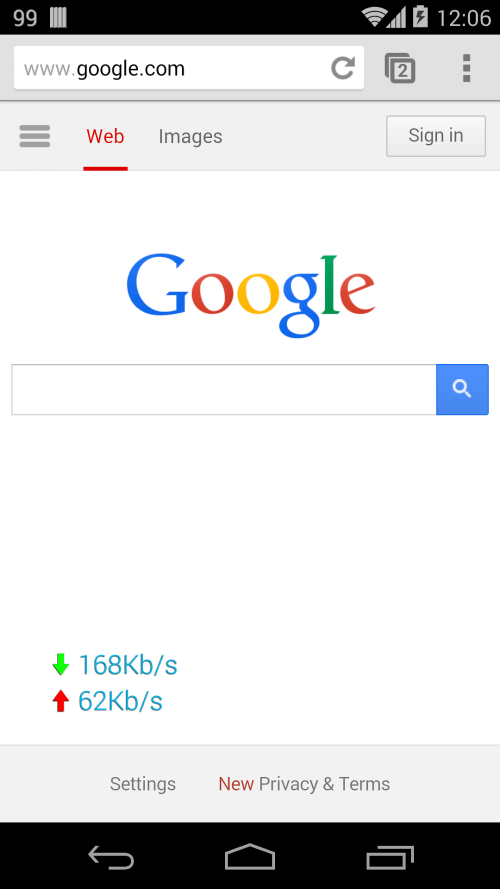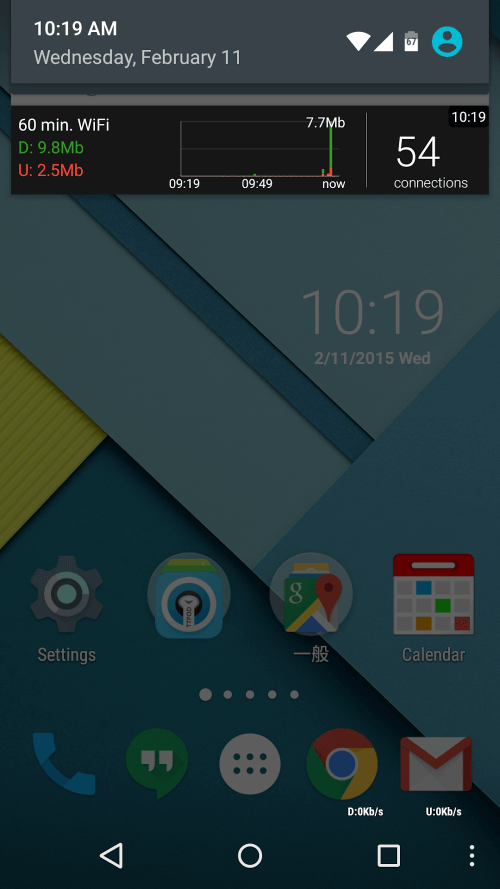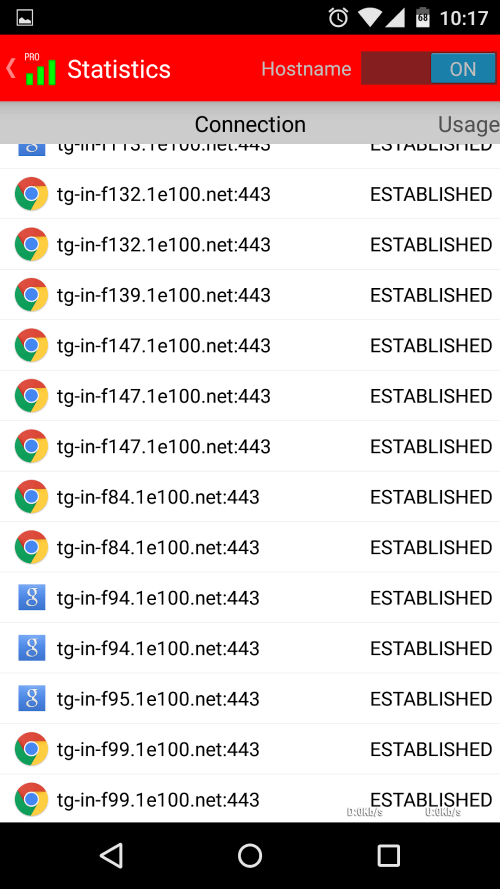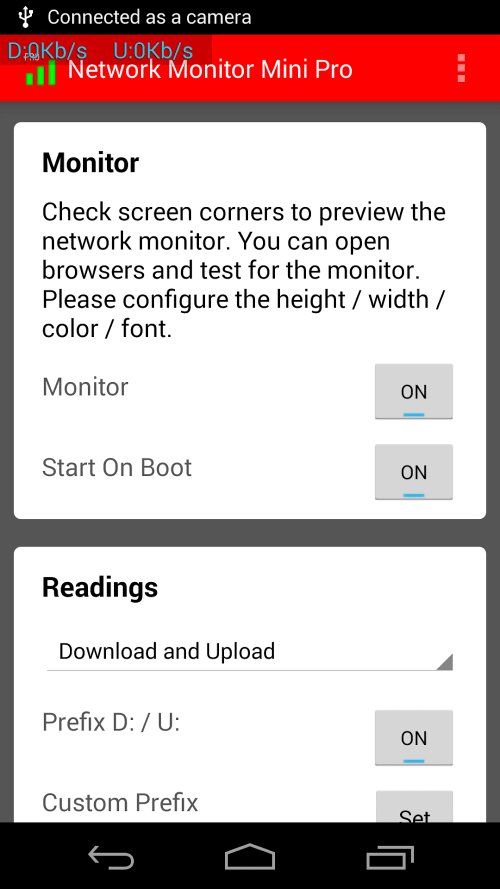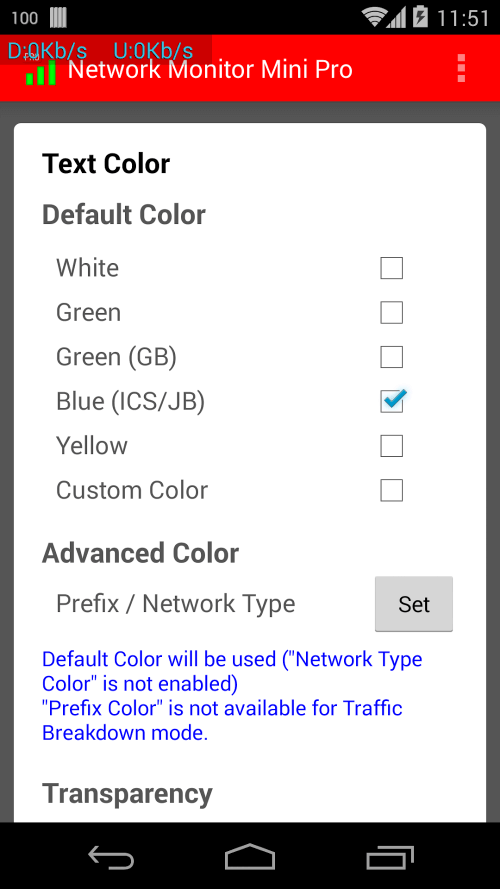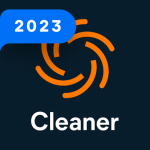Network Monitor Mini Pro is a tool for monitoring the status of your internet connection on your device. This application can give users detailed and accurate information about their current connection speed. With many other extremely useful features, this tool will provide you with the most comfortable and informative internet experience possible.
SMART INTERFACE AND MANY OUTSTANDING FEATURES
Network Monitor Mini Pro is an application with an interface designed to be extremely simple and easy for all parties involved. Users can observe and choose any function of the application to use without wasting time. Furthermore, because the interface is quite simple, all of the features can be implemented without complicated operations. All you have to do is go to the main screen of this application and select one of the pre-sorted categories to begin tracking mode. Furthermore, the simple interface allows you to adjust the information display quickly. As a result, your application will be more enjoyable, and you can utilize this tool’s capabilities fully.
ALL APPS SHOW NETWORK STATS
This application’s primary function is to display information about the network connection you are using. There will be times when you encounter lag while enjoying content from entertainment platforms such as YouTube, Facebook, or online games. You might not know the reason and cause of that phenomenon at the time, so you can handle it quickly and offer the best solution. Network Monitor Mini Pro will perfectly solve that problem thanks to the feature that displays the line speed directly on your application. As a result, users can determine whether the interruptions result from their transmission lines or applications. Furthermore, you can quickly check the network speed before downloading or starting your favorite online games.
EXTREMELY DETAILED INFORMATION ABOUT THE INTERNET USE PROCESS
This application will provide many detailed parameters about the connection status on your device for users to know the information about the connection. First, the application’s preliminary message board can be displayed on the device’s toolbar. You can use that toolbar to see the exact internet connection speed, the amount of time spent on each application, and the number of connections.
Also, there will be a graph in the middle of the message board so you can compare the current network speed to the previous increase or decrease. Users can access the application’s interface to know more detailed parameters if they want to see more detailed information. This will be a tool that will provide you with the necessary indicators to make decisions about internet usage easier than ever before.
EASILY EDIT THE INFORMATION DISPLAYED ON THE SCREEN
When this versatile tool’s network speed display feature is enabled, users can see it on the screen while using other applications. Network Monitor Mini Pro includes editing tools to display the most appropriate and comfortable connection speed. Furthermore, the user can change the font color, size, and many other details in the editing interface. You will avoid transmitting information that will block the important content you enjoy on YouTube, Facebook, and other sites.