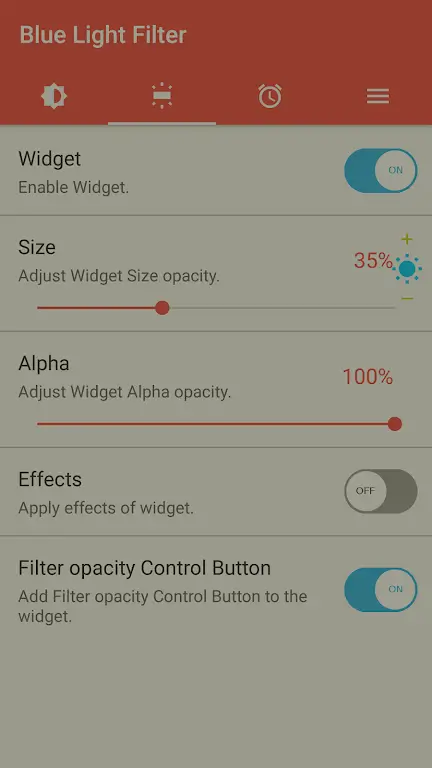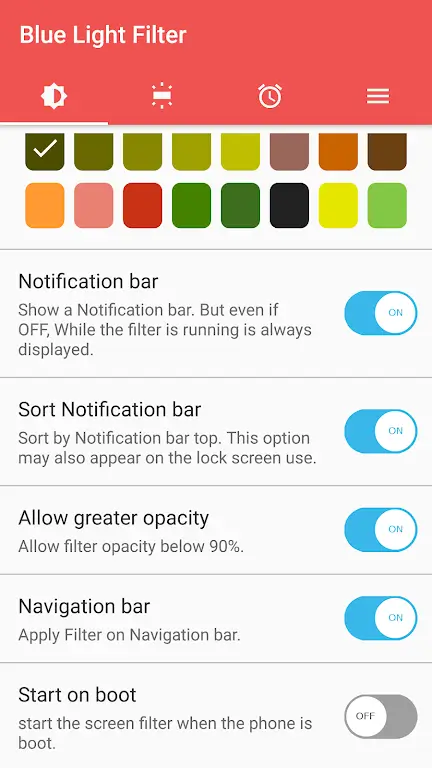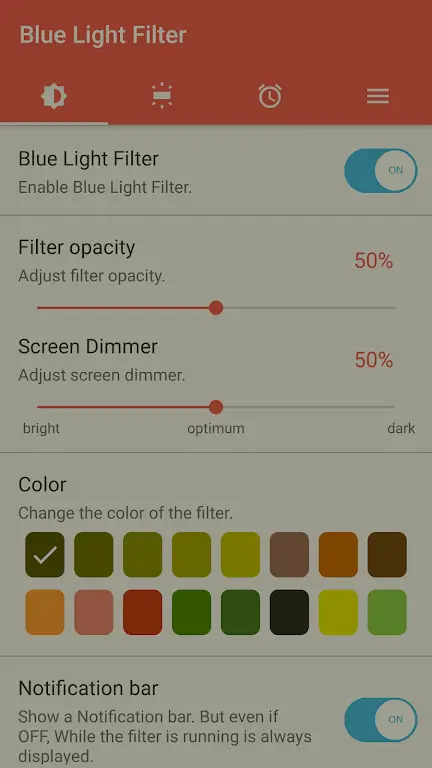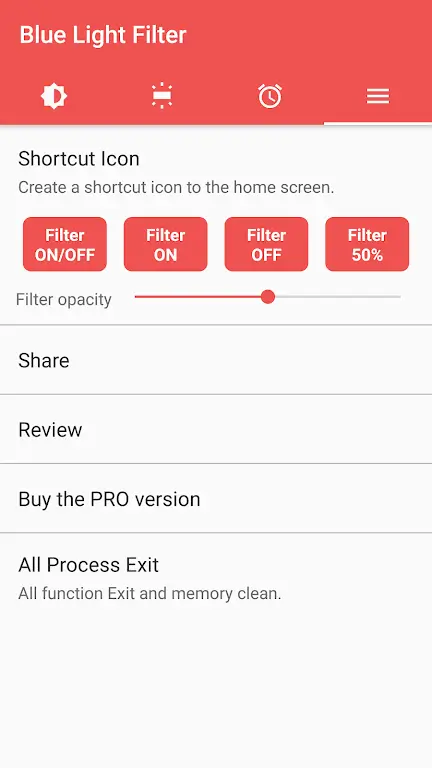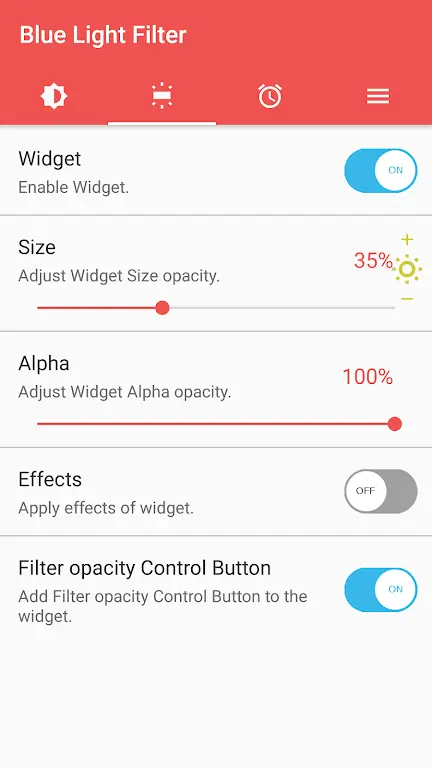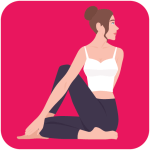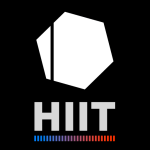Feeling like your eyes have had one too many staring contests with your phone? Say hello to sFilter, the superhero your peepers didn’t know they needed. With this app, you can not only minimize eye fatigue but also keep your battery and memory usage minimal. Read on to find out why this app has everyone squinting less and smiling more!
BLUE LIGHT, BEGONE!
We’re all guilty of late-night scrolling, binging, or gaming sessions that can leave our eyes tired, irritated, and more bloodshot than a Halloween prop. One of the major culprits? Blue light. It’s like the Kryptonite for your eyes, weakening them and potentially messing with your sleep cycle. Enter sFilter, with its Blue Light Filter function. This feature is scientifically designed to block the nefarious blue light, preventing sleep disorders and reducing eye fatigue. But wait, there’s more! The app offers 18 different filter colors, optimized to give your eyes a relaxing experience. That’s right, eighteen—you’re practically a curator of your own eyeball-friendly art gallery.
EFFICIENCY AT LIGHT SPEED
“Isn’t this going to slow down my phone?” you might ask. Absolutely not! sFilter prides itself on its streamlined operation. Only essential functions are incorporated, making it faster than a greyhound chasing a fake rabbit. The low memory consumption ensures that your phone doesn’t get bogged down, and the app is so lightweight it might as well be an Olympic gymnast. You won’t even notice it’s running, except that your eyes will stop sending you hate mail.
BATTERY SAVER—NOT JUST AN EYE SAVER
sFilter doesn’t just save your eyes; it saves your phone’s life force too! By focusing on essential features, this app has low battery consumption, giving your device’s energy reserves a longer lease on life. Moreover, the screen dimmer reduces battery consumption, letting you scroll away without watching your battery percentage plunge like a cliff diver.
FUNCTIONALITY AT YOUR FINGERTIPS
What’s better than a super-efficient app? One that’s easy to control! The status bar, widgets, and scheduling functions are all included, free of charge. That means you can toggle sFilter on and off, adjust settings, or schedule it to kick in whenever you want—all without breaking a sweat or a fingernail. The widget even has icon resizing and opacity adjustment features, making it more customizable than your morning coffee order.
YOUR PERSONALIZED EYE PROTECTION PLAN
sFilter understands that when it comes to eye comfort, one size does not fit all. So go ahead and select from the 18 filter colors, adjust the dimmer, and set the filter opacity to your liking. The app even has a Screen Filter Adjustment Limit function, letting you set boundaries like a well-adjusted adult. You can customize it all to suit your personal preferences, making the app as unique as your retinas.
PRIVACY IS A PRIORITY
Ah, the dreaded permissions issue. Rest easy! sFilter only requires accessibility permission to filter the notification and status bars—nothing more, nothing less. It uses this privilege solely for better screen filtering and doesn’t collect personal information. Your secrets are safe, and so are your eyes.
So, if you’re tired of your eyes being as red as a teacher’s correction pen, it’s time to give sFilter a spin. The app offers a comprehensive, easy-to-use solution that not only protects your eyes but also goes easy on your phone’s memory and battery. From blue light filtering to customization to privacy, this app has got your eyes covered—literally.