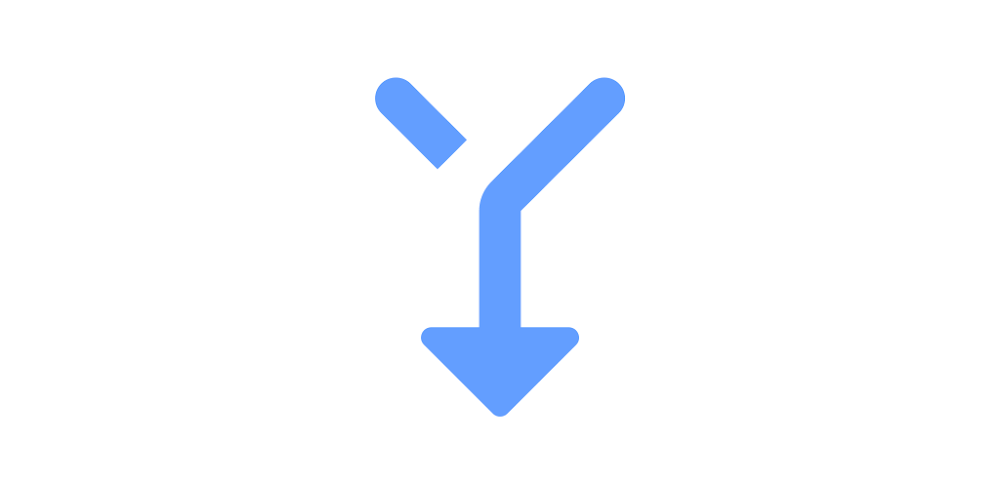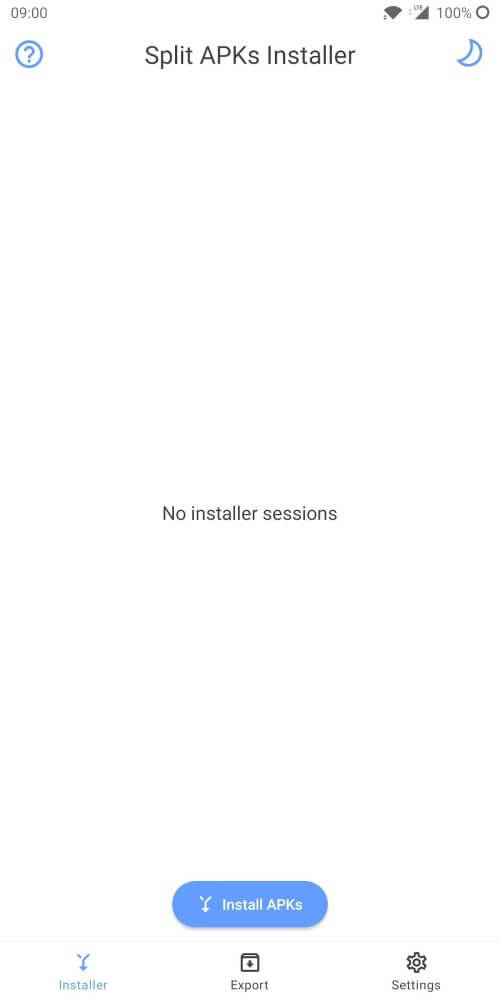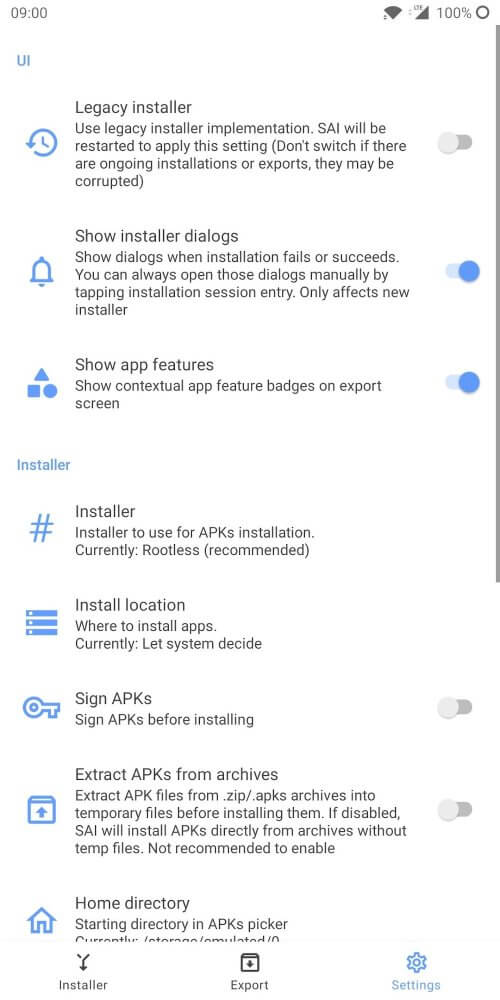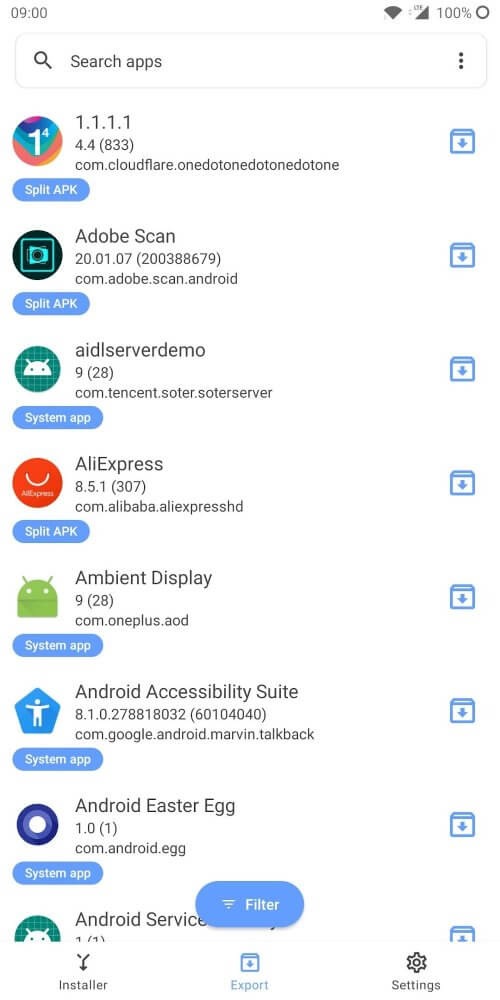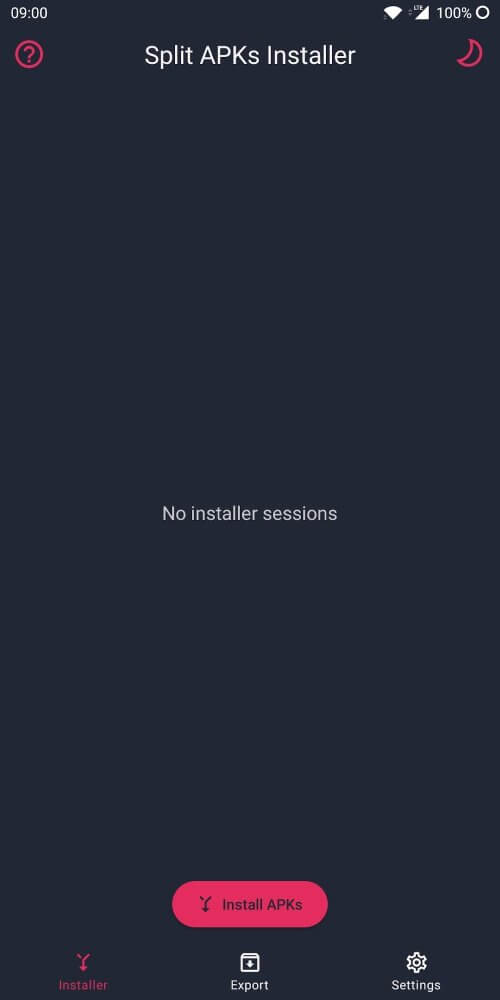Split APKs Installer (SAI) is an application that helps users completely install APK files that have been split into many parts. The installation usually has a fairly high success rate, and you can set up notifications to ensure that you have an app ready to use right away. At the same time, the number of exportable files will be sent to you through a list. These lists will provide information on each file, and important files can be sent to another platform to ensure the backup process. So, the data in your device will be continuously guaranteed, and device transfer will also be made easier.
SPLIT APK INSTALLATION
If you find on the internet some APK installation files but of only one application and you don’t know what to do, then use Split APKs Installer (SAI). These are not error files but installation files of an application divided into smaller parts to make sharing more convenient and suitable for each sharing situation. So, when you just have this application at hand, you can select all the installation files you have downloaded and wait for the application to process them in a few seconds. After receiving the files, the installation is similar to when you install a regular APK file; it happens quite quickly and does not take too much time.
- Installation Method: Installs split APKs from Android App Bundles, allowing smaller app downloads.
- Device Support: Supports both rooted and non-rooted devices.
- Config Control: You can install config splits like language or density splits.
SIMPLE APP BACKUP
As long as they are installation files of the same application, they will be recognized completely quickly by Split APKs Installer (SAI). You will be able to go into the app’s home screen, and it will create a shortcut for you to navigate to the location where you placed the installation files. Your job is to select all the files that you are provided, and the installation process will be performed immediately afterward. It can be seen that this process is not too difficult for many people because anyone can do it easily. Therefore, for quick search and identification, all files should be saved in a single area, and after installation, you can make them disappear to your liking.
- Export Function: Exports apps as APKs, which can be transferred and installed on other devices.
- Migration Use: Useful for migrating apps between phones or backing up rare apps.
OPEN SOURCE
The main feature has been introduced above, and to help the installation process go smoothly, you should turn on notifications in the settings. Specifically, turning on notifications is absolutely necessary because it helps you quickly know which installations have problems so you can check the file source again. If it doesn’t work many times, you should quickly send feedback to the provider or look for another source to be able to successfully install and use the application quickly.
- Source Code: Source code available on GitHub for transparency and community contributions.
- Licensing: Licensed under GPLv3 for open licensing.
ROOT AND NON-ROOT SUPPORT
Besides the installation feature, there is an additional feature called export that helps you split into applications on the device and even system applications. This can be done easily with the adjustment parameters entered. It is you who decides how many files are sent, and if their number is greater, the capacity will be reduced, and downloading will become less difficult.
- Root Functionality: Uses root access for advanced functionality if available.
- Non-Root Fallback: Falls back to standard APIs for wide device support.
ACTIVE DEVELOPMENT
There is a feature that any user will find unnecessary: retaining installation files before the installation is completed. These files are just temporary files, but they completely let you know the success rate of the files you just exported. This can be seen as an aid feature in testing the settings of these files before transferring them to another device, and if it is successful, then the temporary files should be backed up and transferred instead of you having to export them again. In general, all installation or export features are supported by the application and always ensure the highest success.
- Regular Updates: Regular updates and bug fixes.
- Community Engagement: The developer engages with the community on GitHub.