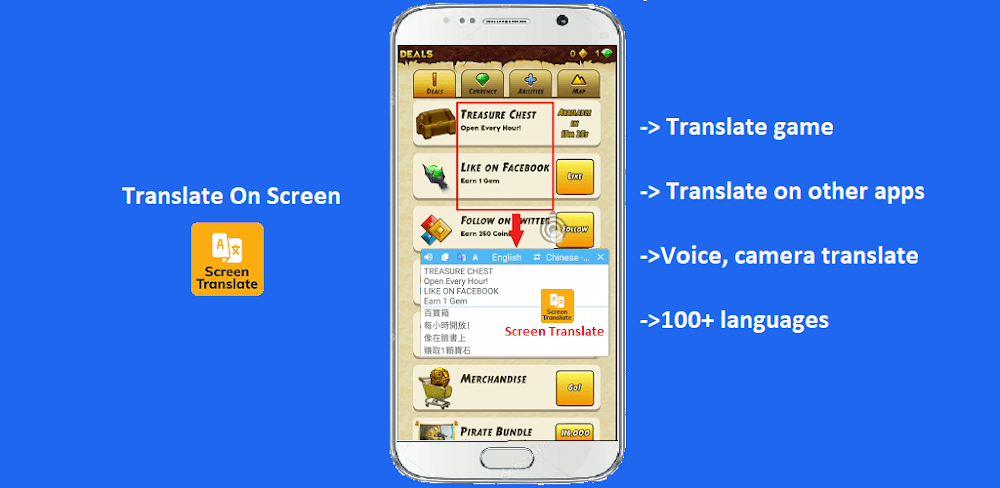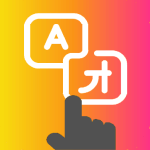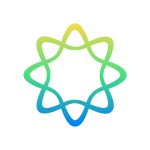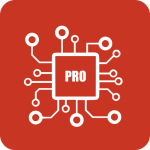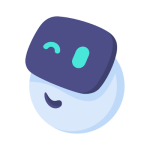If in the past while you were surfing the web, strange languages appeared that you did not know, what would you do? Now Translate On Screen will help you translate that text immediately and while you are surfing the web on that page. The application always has many new features to serve the needs of users, and you can also explore the ability to translate multiple languages at the same time.
REAL-TIME TRANSLATION
You don’t need to spend too much time copying each paragraph to the translation tool like before because the application has added a quick translation feature. Based on this feature, users can translate long texts while reading or can choose the impressive screen translation feature. This is not too complicated, and just one touch of a button is enough for the application to fully assist you in the translation process. The application aims to be fast, simple, and time-saving.
- Instant translation: The on-screen translation feature will help transform your text into another text. You can choose the language you want to translate and it’s done in just one step.
- Language support: The application supports translation in many different languages, more than 100 languages and is expected to add new special languages in the near future.
- No copying is needed: The translation process goes smoothly, and there is no need to waste time moving the text you want to translate to other translation applications like before.
- Seamless experience: Now discovering new news and articles in foreign languages is not your worry anymore because the application supports translation anytime, anywhere.
FLOATING BUBBLE
The translation bubble feature will appear and it will be in the form of a mobile home button, which can appear in any area. You can move the bubble to a suitable location and when you click it will open the home page for you to proceed with the translation. Once you’re done, just exit, your document will be neatly rolled up and won’t hinder the operations of other applications.
- Bubble translation: The text you request to translate will appear in the chat bubble to serve user needs.
- Side-by-side view: Once completed, the bubble will roll up and display as a round button on the screen.
- Adjustable position: Users can move the bubble to the appropriate position, and the standing location will not be limited.
- Original text accessible: The application allows you to view the original and the translation at the same time, which is convenient for the tracking process.
IMAGE TRANSLATION
The application not only supports translation on the phone screen, but also supports translation on photos or documents in image form. You can upload an image and the app converts the appropriate language. Besides, you can also see that the application has a feature to display the original text and at the bottom there will be translations of the languages you request.
- Photo translation: The application performs quick translations of photos if you urgently need document content.
- Menu and sign translation: Convenient application for translating menus, diplomas, transcripts, or some other documents.
- No OCR is needed: OCR processing will be skipped, and the application will translate quickly to serve user needs.
- Fast and accurate: Translation results are provided immediately, quickly, and conveniently.
VOICE TRANSLATION
Users will enjoy the application, which has interesting voice translation support that not all translation tools can. The application always wants you to have the best experience, so choosing the voice translation feature is convenient for users. Not only that, the application also provides usage suggestions and includes conversations in the language you are requesting.
- Real-time audio translation: Users open the microphone and speak into the sounds, and the application supports live translation in real time.
- Bi-directional conversations: The application supports back-and-forth conversations between two people, which is convenient for the travel process.
- Travel-friendly: Users can use this feature to facilitate the travel process and talk to foreigners.
- No language barriers: The application gradually removes language barriers, which is a useful feature.
OFFLINE SUPPORT
An interesting point about the application is that it not only supports online translation but also easily supports offline translation. No matter where you are, at any time, if you want to support translation without the internet, it is still convenient. Users just need to select the text they want to translate, and the application will provide results as soon as possible. The application is improving in many aspects, and the hope is to meet users’ translation requirements.
- Download languages: You can download different languages and then conveniently translate documents and other related issues.
- No Internet required: Once the languages have been downloaded, the translation process does not require the Internet.
- Use abroad: Users can use the application anytime, anywhere, and in many different countries.
- Limited connectivity: In cases of limited connection, the application is an excellent savior that helps your work and information retrieval process without interruption.