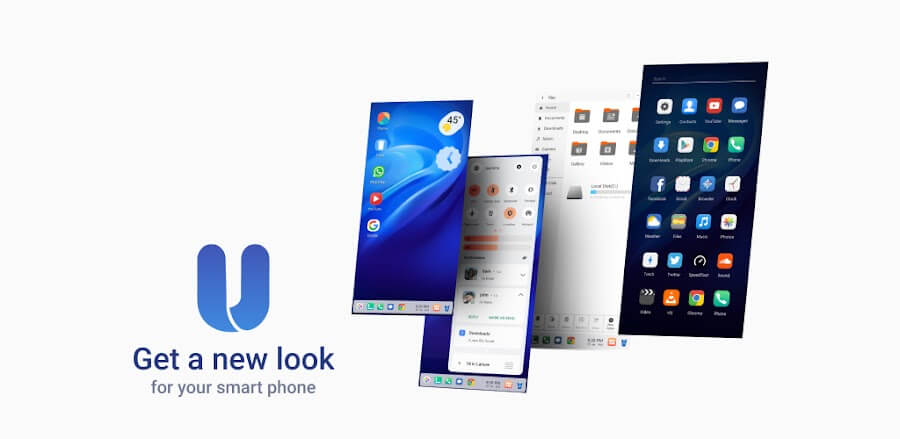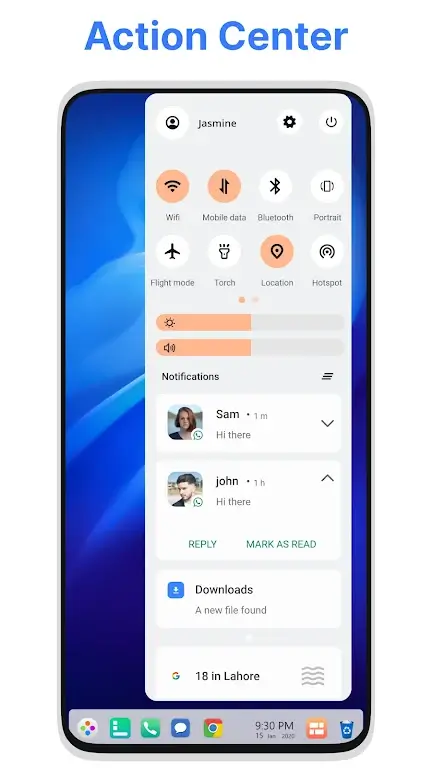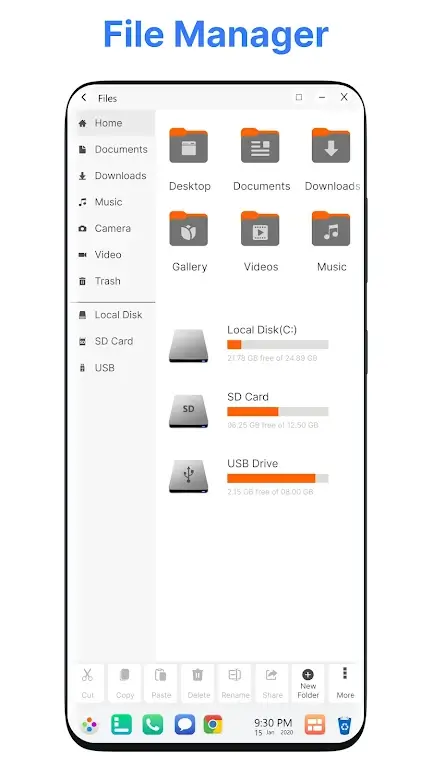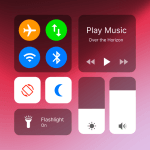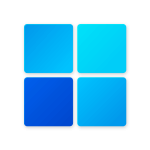AN INTRODUCTION TO THE FUTURE: U LAUNCHER
Ah, the Android world. It’s been, let’s be honest, a bit stagnant lately, hasn’t it? We’ve grown accustomed to the same ol’, same ol’. But behold! A new dawn has emerged with U Launcher. If you’ve ever thought, “Gee, I wish my phone felt more like a futuristic computer,” then this is your jam. U Launcher not only spruces up your phone but opens up a realm of possibilities. Like, maybe you’ll finally clear those 2,000 unread emails (probably not, but one can dream).
FILE MANAGER ON STEROIDS
The moment you’ve all been waiting for. U Launcher includes a top-tier file manager that feels like a system pulled straight from a PC. Imagine having the ability to explore, search, and manage your files like you’re on a desktop but without the bulky hardware. Copy, paste, zip, unzip, RAR, share – all the basics plus an interface reminiscent of the Ubuntu OS. And because we’re living in 2023, why would anyone want to permanently delete anything right away? Chuck your regrets into the Recycle Bin and decide their fate later.
SYSTEM FEATURES: A REIMAGINED INTERFACE
Fancy a taskbar on your phone? Maybe a Notification Center that doesn’t make you want to pull your hair out? U Launcher’s got you. They’ve taken the best parts of traditional computer interfaces and smashed them into your phone. Say hello to Android apps in stylish tiles, super easy app navigation, and desktop widgets that make your old setup look like a potato.
DESKTOP-LIKE CUSTOMIZATION
U Launcher seems to understand that variety is the spice of life. How about the ability to change desktop folders or live wallpapers? Heck, you can even change photo tiles and remove those pesky task-bar icons you never use (looking at you, default weather app). If it’s changeable, U Launcher is on it like white on rice.
A SYSTEM THAT KNOWS YOU
With multi-tasking options, a customizable lock screen, multi-color support for the taskbar and menu, and Android TV/tablet support, U Launcher is about as personal as an AI therapist. And let’s face it, we all need a little therapy from our phones after trying to decipher autocorrect’s decisions.
THEMES, WIDGETS, AND MORE
If you ever dreamed of having a weather widget that’s not stuck in 1999, or maybe a RAM info widget that’s as smooth as butter, U Launcher has heard your cries. With improved themes compatibility, you can now make your phone as quirky, professional, or downright weird as you want. The power is in your hands.
EXCLUSIVE FEATURES TO SHOW OFF
Who doesn’t love a little exclusivity? Some features are so premium they might make your friends green with envy. From hiding apps (because no one needs to know about your cat meme collection) to changing applications in the taskbar. And let’s not forget the built-in gallery feature and widgets in desktop mode. The future is now and it’s all packed in U Launcher.
In a world filled with mundane tech, U Launcher stands tall, proving that with a little innovation (and a dash of Ubuntu), phones can be the most powerful, personal, and hilarious devices they’ve ever been. And always remember, if your phone doesn’t feel like a mini supercomputer by now, you’re probably not using U Launcher.