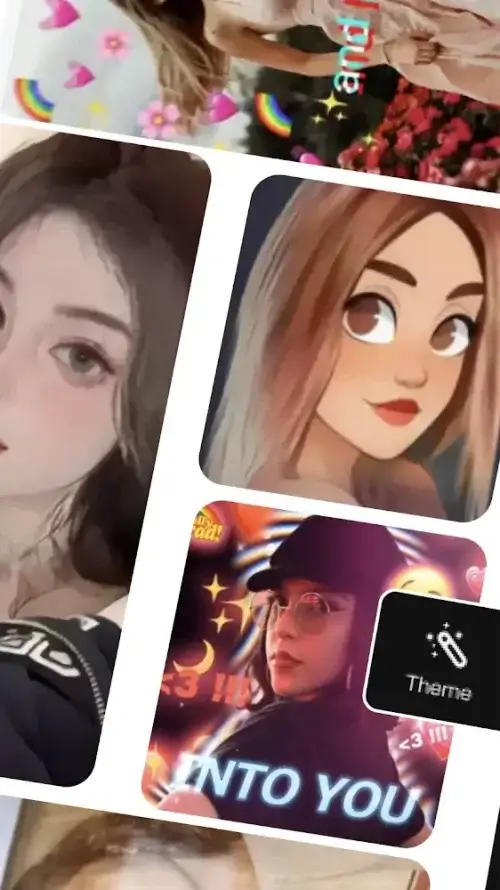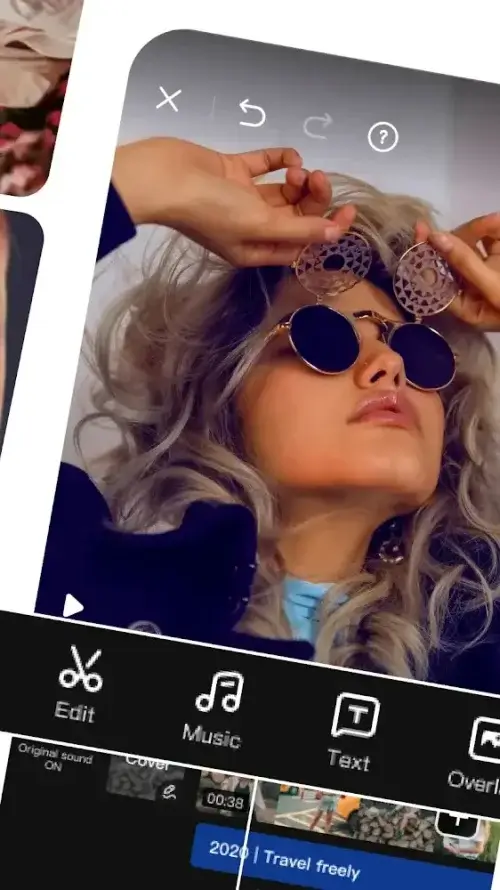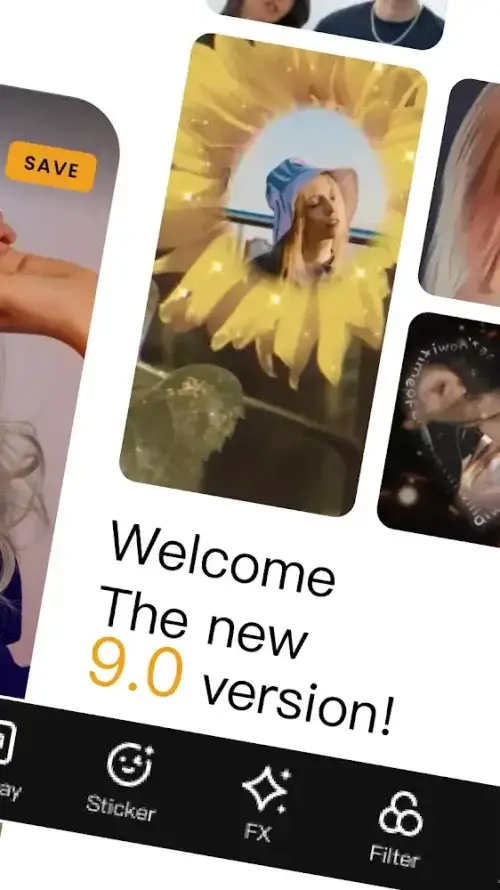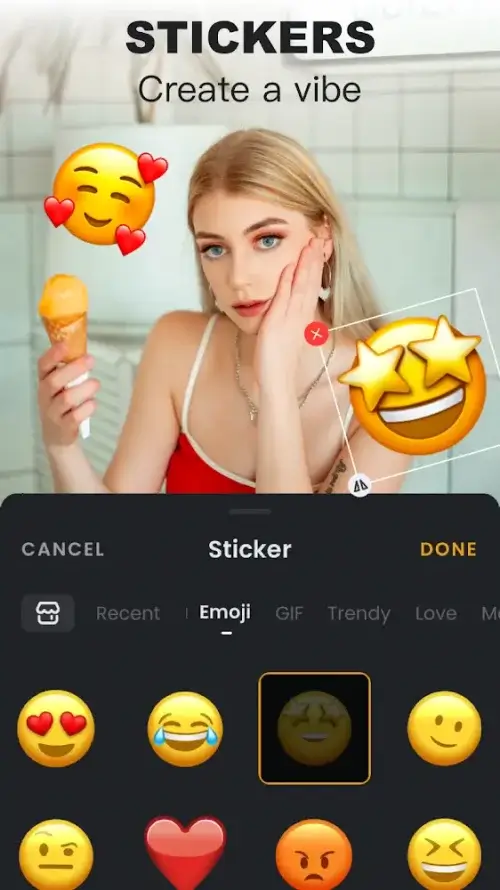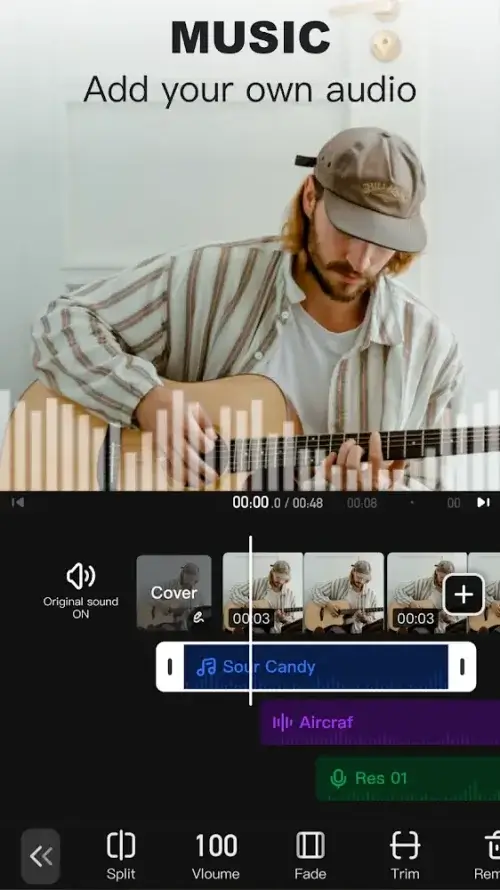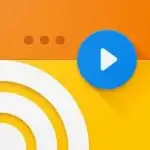VivaVideo aims to create quality products and help users create whatever they like based on diverse features. They can create content using what they have on their device and edit on a precise timeline. In particular, advanced tools such as keyframes are also integrated into the video to help you transition some scene effects to show your professionalism. At the same time, there are many multimedia elements that can be added easily, including your own voice, if you are making a voice-over video. Maximum 4K quality will require quality content to satisfy any viewer.
POWERFUL VIDEO EDITING
A set of editing tools that anyone can easily find inside VivaVideo where they can unleash their creativity with many functions, from basic to advanced. At the same time, some advanced functions that need to be paid attention to are keyframes that help create changes in content transitions. It is not an effect but a point that the user will mark on the app’s video editing timeline, and once the video is played to that point, the content behind it will appear. This is suitable for creating changes within the same scene and allows users to create effects such as zoom in then out, fast then slow, and many more.
- Features for professional users: They can apply keyframes to change effects in content seamlessly.
- Change video characteristics: Cutting, rotating, changing speed, and more have become indispensable basics.
- High product quality: You can experience many different video qualities, and the limit is 4K resolution.
CREATIVE VIDEO EFFECTS
VivaVideo can completely help you edit videos using many different elements from images to impressive effects. In particular, adding effects and removing them can be done in one touch with complete ease because the application owns different layers and from there, adding or removing them will not affect the another factor. Each type of media is applied to a suitable area and you just need to drag and drop them to the appropriate location. In addition, color elements or transition elements are also completely found.
- Impressive effects: A variety of effects, from colors to transitions, can change the tone of video content.
- Try highly used resources: The app lists for you features that are highly rated by others.
- A specific and detailed color: Changing colors with filters will be a long and detailed job if you want the colors of your videos to be sharp.
EASY TO USE INTERFACE
For a video editing application, basic features such as dividing, cutting, and rotating are all basic elements needed to create complete content. In VivaVideo, there will be a timeline for users to easily edit at the most accurate level without losing any important content. This feature also applies if the material you are using is a video or audio, which is usually only partially used within it, so you just need to select the important part and then use the cut feature to make it.
- Edit on detailed timeline: With a swipe, you can intervene in some completely detailed elements to create the best content.
- Add interesting content: You can add texts or audio to illustrate diverse content or upgrade it to a new level.
ADD MUSIC & VOICEOVERS
When editing a video, sound is indispensable in every product because it brings variety and attraction to viewers and makes them focus on the plot being used. Once you choose a song that fits what you’re working on, you can quickly and simply add it. The application not only supports the ability to add images but can also add audio recordings that the user has prepared because some videos need more narration. Therefore, storytelling videos, along with added texts, make the product more professional.
- Non-copyrighted songs: The song store is unlimited in number of uses and gives you peace of mind because it is not copyrighted.
- Add your own voice: With just one touch of a button, your voice will be on the app’s layers instantly.
CUSTOMIZABLE TEXTS & STICKERS
The content of the video can be reflected based on the added footage or images, and you can also add unique content, such as text, to create uniqueness for your product. The text can be used to introduce the person who completed the video or can act as a marker so others can identify ownership. At the same time, stickers are also integrated, but you need to pay attention to how they are used because if they are added inappropriately, your content will become strange and uninteresting to viewers. The application helps you create products with the highest resolution of 4K so you can create the best quality content.
- Share quickly: Once you have completed files, your remaining job is to choose the right platform to share.
- Beautiful content thanks to texts: Good or bad content depends largely on the fonts you choose.
- Fun emoticons: You should try adding stickers to make it more accessible to young viewers.
Overall, this is a great tool if you are an editing enthusiast that can help you create any content from basic to complex. Quality is always a factor guaranteed by the application and you can confidently share your products on social networking sites without worrying about its quality. Surely, this is an app that everyone should have in their device.