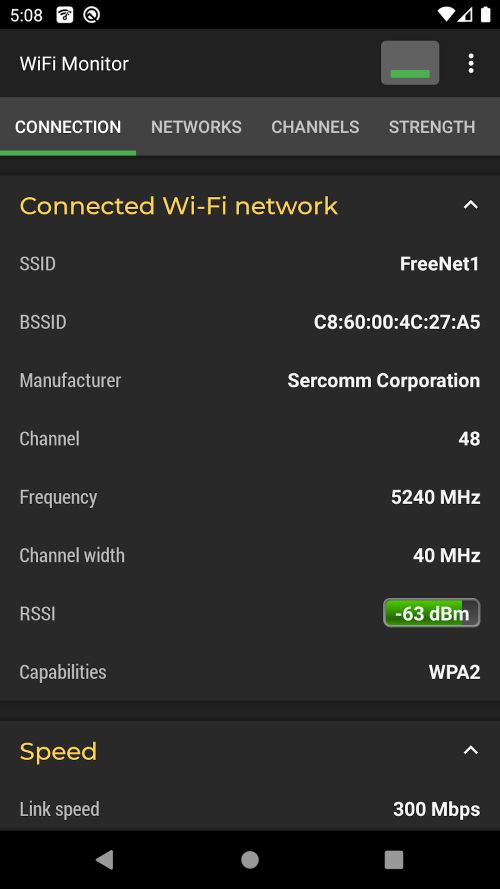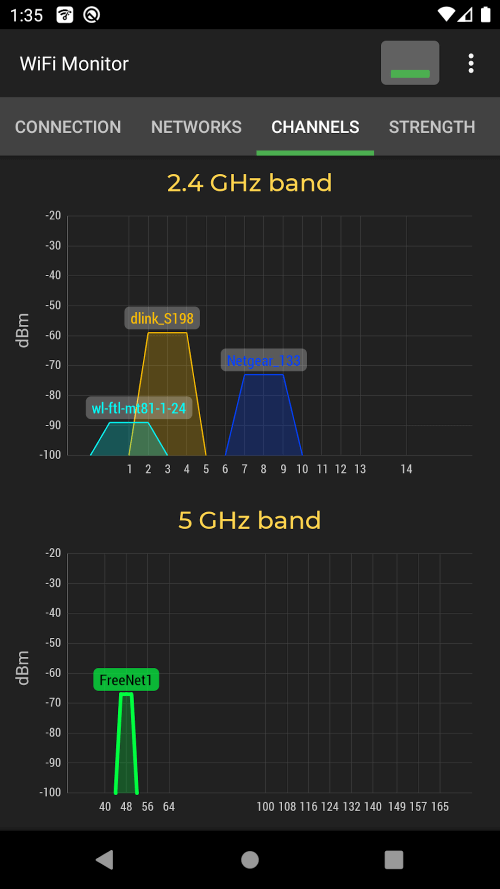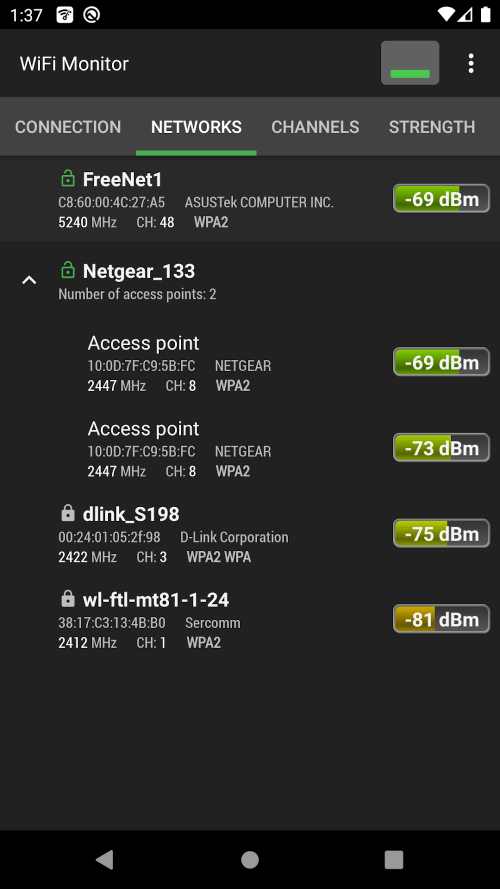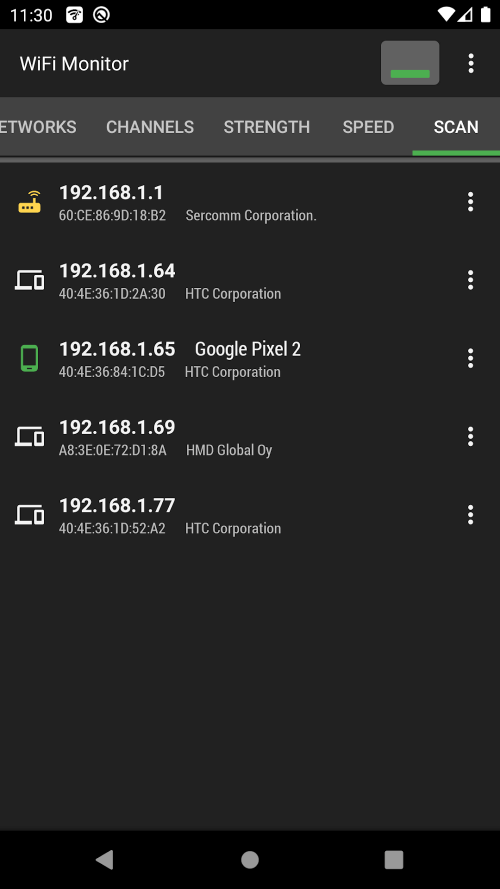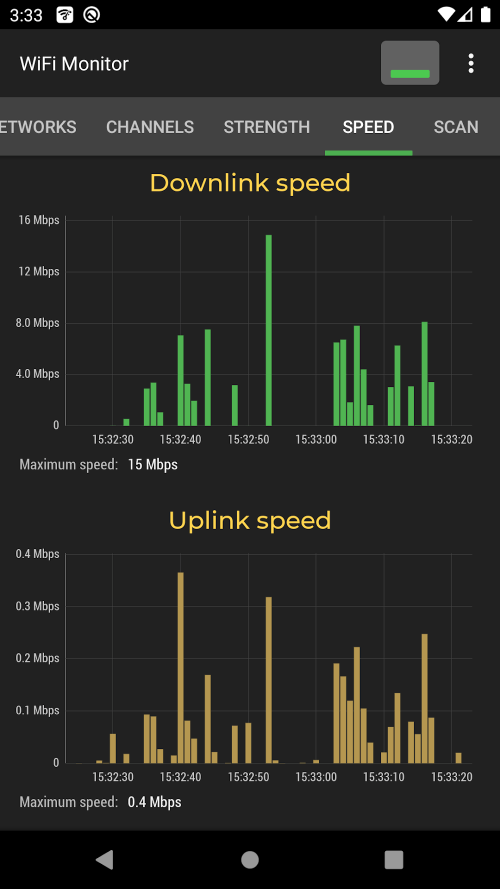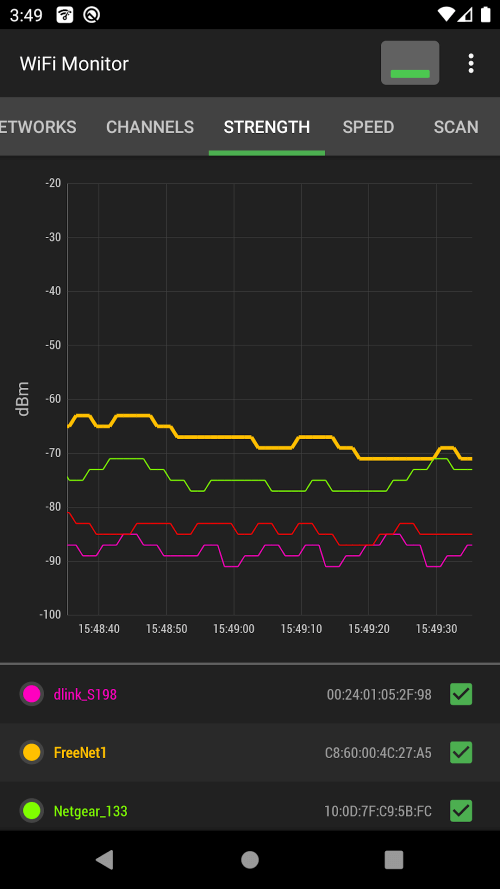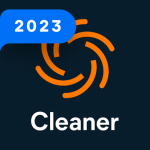WiFi Monitor Pro will bring users all the necessities required for interaction with the WiFi signals, and it can help you analyze everything with details. Besides, some functions are unique and customizable, allowing you to manage the connection and prioritize the signals to have better usage with certain routers or other signals nearby.
ANALYZE ALL THE NEARBY WIFI SIGNALS OR HOTSPOTS
By selecting the Networks option, you will be allowed to investigate all of the surrounding WiFi hotspots in terms of the type of network, the manufacturer, the signal strength, and the protection protocol. Besides that, the access points are grouped together into groups based on whether or not they have the same Service Set Identifier (SSID). After detecting all the nearby networks, you can access and analyze their properties in more detail and ensure the connections with the best performance.
SCAN FOR ALL DEVICES AND CONNECTABLE CHANNELS
The Channels tab displays the signal strength of active hotspots following the frequencies at which they are transmitted. Everyone’s WiFi connection suffers when numerous routers try to use the same frequency simultaneously, as this lowers the signal strength and makes it more difficult to connect. The Scanning tab searches and lists the devices and their settings connected to the associated network for an easier working process. If your network security scanner detects any unwanted devices connected to your wireless network, you will be able to disable their access through your router’s configurations.
COMPARE THE SIGNALS AND THEIR SPEED
You can compare several WiFi signals through the Strength chart through different parameters and monitor their evolution over time. Your wireless connection will be more reliable and steady if the signal coming from the router is stronger. The Speed graph displays certain parameters for your required information. You can utilize them for the best experience when streaming, playing games, and other actions that require an online connection.