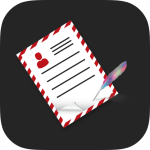WorkingHours is a helpful friend for every employee or freelancer thanks to its specialized features tracking one’s working time manually or automatically. That includes organizing various tasks, plans, and jobs ahead to help track certain progress, even including the earning from specific tasks, which make the app handy and resourceful for anyone.
KEEP TRACK OF YOUR WORK PROGRESS IN DETAIL
Thanks to the app’s capabilities, recording, organizing, and exporting data about the working time are simple. Thus, this app is perfect for independent contractors, employees paid by the hour, and anybody else who needs to track how much time they spend working. The app can be installed on any operating system and functions not only as a time card but also as a work log and keep one’s progress saved in detail so one can backtrack their contribution and work. Use your cloud service if synchronization is something you need.
HELPFUL WIDGETS OR INTERACT THROUGH THE NOTIFICATION BAR
Because the app supports widgets and notifications, users can begin, restart, or end their work time without launching itself. After you have completed all of the work units, you should remember to go back and edit them. Tag or distribute tasks to individual staff is also included and more specific. Automated on and off in the office is made possible via GPS geofencing, and you can safely travel to work or go home without missing any progression. With the use of specific tags, both the amount of time worked and the income received can be altered.
FILTER YOUR CONTENT WITH THE BUILT-IN SUPPORTS
Besides working tirelessly, you can also sort out the work units by applying tags and completing tasks. Create graphs to investigate the connection between the time spent working and the amount of money earned. NFC tags can be used to make changes to the timer settings. Use the integrated calendar to tally up the billable hours associated with scheduled meetings.