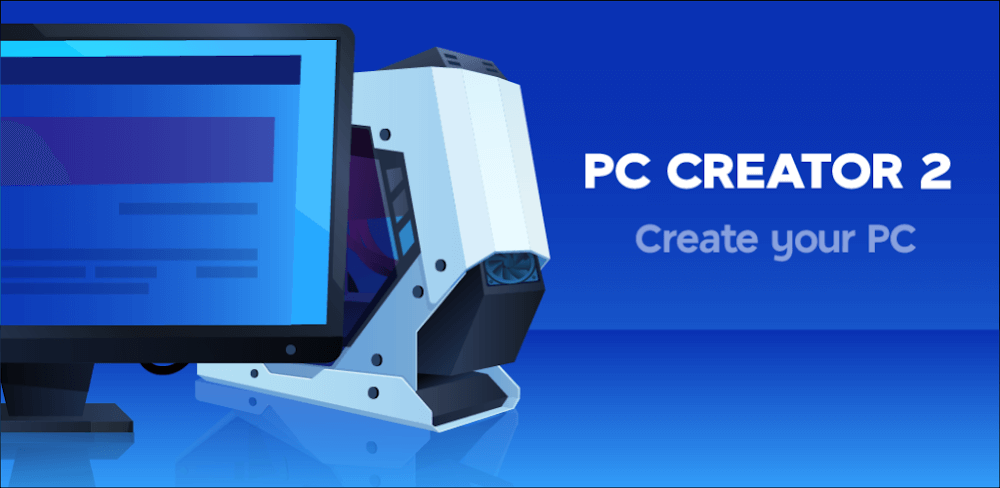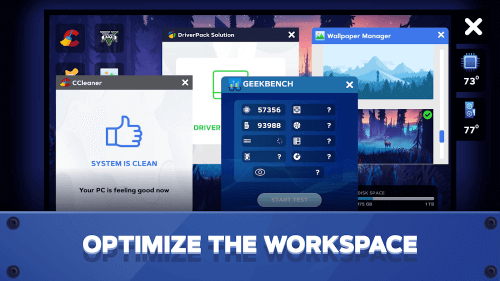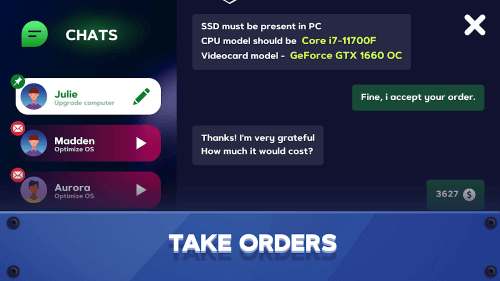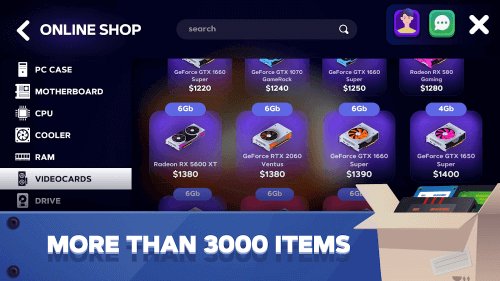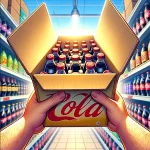If you have ever played simulation games about driving or selling groceries, or opening an internet store, PC Creator 2 – Computer Tycoon is also considered a simulation game. It does not surprise players too much. This is considered a second version of the game of the same name, and it has especially made many changes in the way the player builds a computer as well as new features after the player builds the computer for them. The interesting point about this version is that the computer that the player builds will require a lot of small details in the CPU, and those components are brought into the game in quite detail.
CREATE YOUR PC FROM SCRATCH
To be precise about the game mechanics of this game, the player must build themselves a computer from the components they currently have. These components will initially only be collected by players by picking them up at public scrap yards. However, once players have built themselves a PC, they can use that PC to earn more money and buy more powerful components.
- Build from parts: Deciding which components should be attached to your computer is also very important because after players have built their own computer, they also need to test the functions included. Is the machine stable or not?
- Hands-on experience: The special thing about this game is that whether the player has a lot of experience in assembling computers or not, they can still assemble a complete computer in this game through the instructions given by the game.
WIDE CHOICE OF ACCESSORIES
The real thing about this game is that the developers have brought all the components that a PC can have into this. For each type of component, the player also needs to make a careful choice because those types of components are divided into many types and each type will have its own power. With components having their own characteristics, players also need to think about how that component suits their purposes.
- Realistic parts: There are thousands of different components here for players to choose from depending on their purpose after building the computer.
- Endless customization: With this feature, the game will also provide players with the freedom to customize or optimize their computers.
IMPROVE YOUR SERVICE CENTER
After building a powerful computer, the player’s next goal will be to use that computer to make money. The easiest thing to see is that players will build their own online business model. However, the computer must also meet all the players’ needs while they make money because any interruption can cause the player to lose a lot of money.
- Earn money: In addition to opening an online business model, players can also open a service provision model. Players will receive money if they complete requests from customers.
- Upgrade business: After having a decent amount of money, players can upgrade their computers to become more powerful and continue more work.
LEARN HOW TO IMPROVE YOUR PC
Besides making money, players should also pay a little attention to their computers. After a period of using the computer, it will be at risk of being damaged and the player’s task is to identify what problem the computer is having and from there come up with a solution for it. This game will give players warnings that the computer is overloaded and the player needs to fix it immediately.
- Troubleshooting skills: To identify errors, players only need to follow the instructions given by the game to find the exact error the computer is experiencing.
- Compatibility knowledge: Besides, the game will also give some suggestions on which components are suitable to replace old components to help players avoid confusion.
INSTALL POPULAR OPERATING SYSTEMS
To make the game even more realistic, the developers have also added some software that we often use in real life to our computers. Basically, players will be allowed to download a number of applications to help diagnose the condition of their in-game computer so that players can quickly find solutions.
- Real OS installation: Players can completely install one of the software suggested by the game to control their computer system. The special thing is that these software are also widely used in real life.
- OS configuration: At the same time, this game also partly teaches players how to set up the operating system and customize the configuration through the experiences the game provides.